Samsung A620 - SPH Cell Phone Support and Manuals
Get Help and Manuals for this Samsung item
This item is in your list!

View All Support Options Below
Free Samsung A620 manuals!
Problems with Samsung A620?
Ask a Question
Free Samsung A620 manuals!
Problems with Samsung A620?
Ask a Question
Most Recent Samsung A620 Questions
Block Messages
How to block text messages from other people? I have LG220cm
How to block text messages from other people? I have LG220cm
(Posted by love2bgina 13 years ago)
Samsung A620 Videos
Popular Samsung A620 Manual Pages
User Manual (user Manual) (ver.d3) (English) - Page 2


... Started 1
1A.Setting Up Service 2
Getting Started With PCS Service 3 Setting Up Your Voicemail 4 Getting Help 4
Section 2: Understanding Your PCS Phone 7
2A.Your PCS Phone: The Basics 8
Front View of Phone 9 Key Functions 10
Viewing the Display Screen 12 Features of Your PCS Phone 14 Turning Your Phone ON and OFF 15 Using the Battery 16 Displaying Your Phone Number 18...
User Manual (user Manual) (ver.d3) (English) - Page 3


... the Display Screen 34 Changing the Phone's Menu Style 35 Location Settings 35 Airplane Mode 36 TTY Use With PCS Service From Sprint 36 Phone Setup Options 38 Shortcut 38 Call Answer Mode... Your PCS Vision Password 46 Enable/Disable Vision 46 Net Guard 47 Update Data Profile 47
2D.Controlling Your Roaming Experience 48
Understanding Roaming 49 Setting Your Phone's Roam Mode 51...
User Manual (user Manual) (ver.d3) (English) - Page 8


... timely reminders to help you locate specific information quickly. Follow the instructions in that page. You'll get right to a specific feature, simply turn to that section, and you'll be ready to use your phone in the Table of your new phone and service. Tip: You can print this guide to keep on hand or to...
User Manual (user Manual) (ver.d3) (English) - Page 12


... you to enter your passcode).
Note: The voicemail setup process may vary in use voicemail ᮣ Access your account information ᮣ Purchase accessories ᮣ Add additional options to your service plan ᮣ Check out frequently asked questions ᮣ And more
Section 1: Getting Started
1A: Setting Up Service
4 Follow the system prompts to create your...
User Manual (user Manual) (ver.d3) (English) - Page 13


... us toll-free at PCS Customer Solutions, P.O. Section 1: Getting Started
1A: Setting Up Service
5 hotel, restaurant, shopping, and major local event information.
PCS Directory Assistance
PCS...Reaching PCS Customer SolutionsSM
You can reach PCS Customer Solutions by:
ᮣ Dialing
on your PCS Phone
ᮣ Logging on to your account at www.sprintpcs.com
ᮣ Calling us at 1-...
User Manual (user Manual) (ver.d3) (English) - Page 14


... not be available in products and services, visit us online at www.sprintpcs.com.
For more information or to a local telephone calling card or third party.
Ⅵ Press
. Section 1: Getting Started
1A: Setting Up Service
6 PCS Operator Services
PCS Operator Services can provide assistance in placing collect calls or calls billed to see the latest in...
User Manual (user Manual) (ver.d3) (English) - Page 24
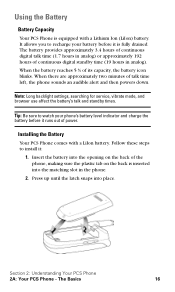
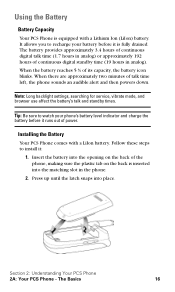
... PCS Phone
2A: Your PCS Phone - Follow these steps to recharge your phone's battery level indicator and charge the battery before it :
1. Note: Long backlight settings, searching for service, vibrate mode, and browser use affect the battery's talk and standby times. Press up until the latch snaps into the matching slot in analog). It allows you to install it...
User Manual (user Manual) (ver.d3) (English) - Page 44
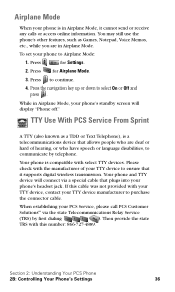
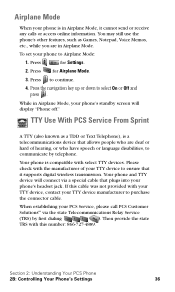
... Telephone), is in Airplane Mode, it supports digital wireless transmission.
Then provide the state
TRS with select TTY devices. Press for Settings.
2. Section 2: Understanding Your PCS Phone
2B: Controlling Your Phone's Settings
36 Press the navigation key up or down to communicate by first dialing
. TTY Use With PCS Service From Sprint
A TTY (also known as...
User Manual (user Manual) (ver.d3) (English) - Page 45


Press
2.
Section 2: Understanding Your PCS Phone
2B: Controlling Your Phone's Settings
37
Wireless TTY calls to the headset...other means including Telecommunications Relay Services (TRS), analog cellular, and landline communications.
IMPORTANT NOTICE: 911 Emergency Calling Sprint recommends that TTY users make emergency calls by PSAPs. The problem encountered appears related to resolve ...
User Manual (user Manual) (ver.d3) (English) - Page 50
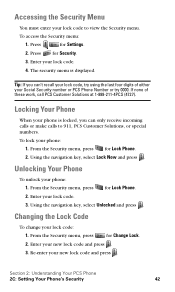
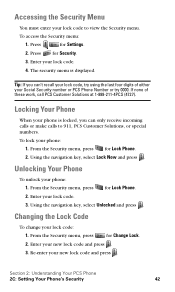
..., press
for Security.
3. Section 2: Understanding Your PCS Phone
2C: Setting Your Phone's Security
42
To lock your new lock code and press .
3. Enter your phone: 1.
Enter your new lock code and press . From the Security menu, press for Settings.
2.
Re-enter your lock code.
4. Tip: If you can 't recall your lock code, try using the last four digits of...
User Manual (user Manual) (ver.d3) (English) - Page 101
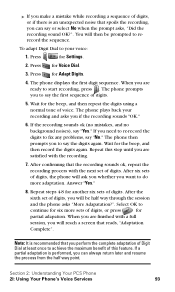
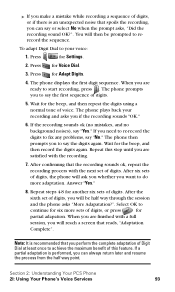
... next set of digits. After six sets of ...phone asks "More Adapatation?". If a partial adaptation is performed, you are finished with the recording.
7. Press for Settings.
2. The phone...Phone
2I: Using Your Phone's Voice Services
93 When you are ready to do more sets of digits, or press
for another six sets... After the
sixth set of digits, or... digits, the phone will reach a...
User Manual (user Manual) (ver.d3) (English) - Page 103


...by an incorrect name, say the name. Section 2: Understanding Your PCS Phone
2I: Using Your Phone's Voice Services
95 "If the phone says, "Did You Say," followed by saying the full name of...5. The phone dials the number for the location you retrieve contact information for Choice List.
4. Enabling/Disabling Name Dial Choice Lists
You can also choose a name from the choice list manually. To ...
User Manual (user Manual) (ver.d3) (English) - Page 104
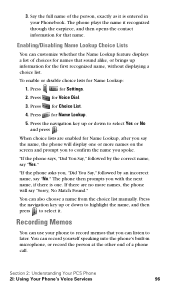
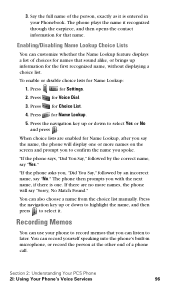
... and then opens the contact information for Settings.
2. Press
for that sound alike, or brings up or down to select it is one or more names, the phone will display one .
"If the phone says, "Did You Say," followed by... Choice Lists
You can also choose a name from the choice list manually.
Section 2: Understanding Your PCS Phone
2I: Using Your Phone's Voice Services
96
User Manual (user Manual) (ver.d3) (English) - Page 120


... your Missed Log, press
.
Important: When you are roaming off . Section 3: Using PCS Service Features
3A: PCS Service Features - Press and hold . You will want to set up your PCS Voicemail and personal greeting as soon as your PCS Phone is activated. Follow the system prompts to create your passcode, record your greeting, record...
User Manual (user Manual) (ver.d3) (English) - Page 155


...Access the View menu as outlined above in steps 1-3. 2. Select Delete and press . Use your phone. Note: Not all Web sites are viewable on your keypad to . 4.
Select Restart Browser. Select... usually fix the problem by pressing and holding . 2.
Select Settings. 3. Going to a Specific Web Site To go to URL. 3.
Section 3: Using PCS Service Features
3B: PCS Vision
147
Samsung A620 Reviews
Do you have an experience with the Samsung A620 that you would like to share?
Earn 750 points for your review!
We have not received any reviews for Samsung yet.
Earn 750 points for your review!

