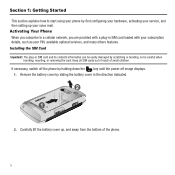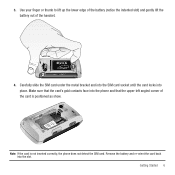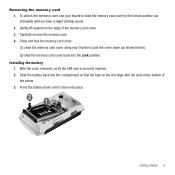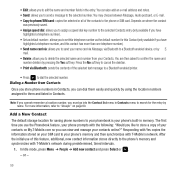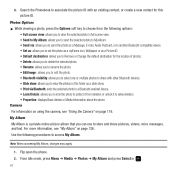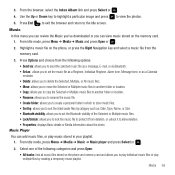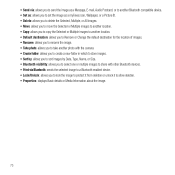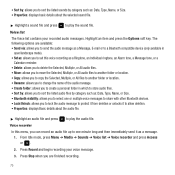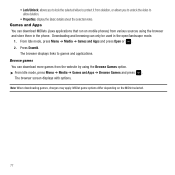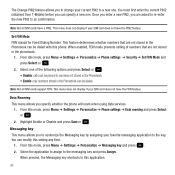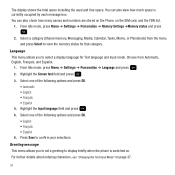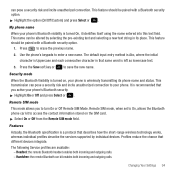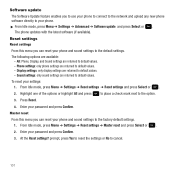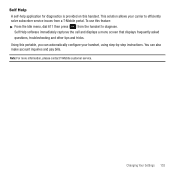Samsung SGH-T559 Support and Manuals
Get Help and Manuals for this Samsung item

View All Support Options Below
Free Samsung SGH-T559 manuals!
Problems with Samsung SGH-T559?
Ask a Question
Free Samsung SGH-T559 manuals!
Problems with Samsung SGH-T559?
Ask a Question
Most Recent Samsung SGH-T559 Questions
Why I Can't Connect My Samsung Sgh T559 Phone To Pc?
(Posted by lukmor 9 years ago)
What Does A Hard Reset Do To A Samsung Sgh T559
(Posted by donnylor 9 years ago)
How To Reset A T Mobile Samsung Sgh T559
(Posted by ndnley 9 years ago)
Can I Unlock Samsung Comeback (sgh-t559) For Free
(Posted by Ollnee 9 years ago)
How To Do The Master Reset On Sgh T559
(Posted by davmaxami 9 years ago)
Samsung SGH-T559 Videos
Popular Samsung SGH-T559 Manual Pages
Samsung SGH-T559 Reviews
We have not received any reviews for Samsung yet.