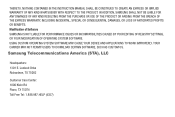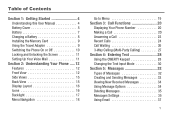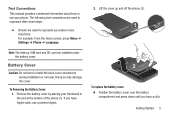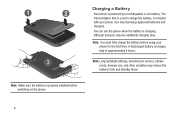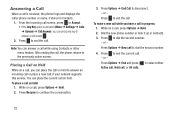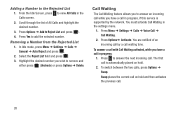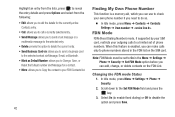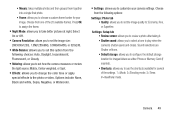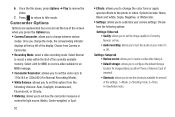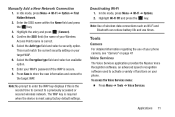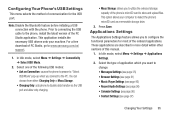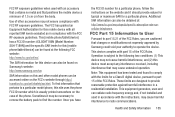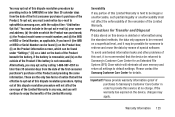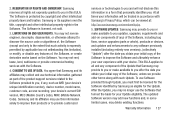Samsung SGH-T189N Support and Manuals
Get Help and Manuals for this Samsung item
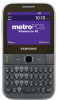
View All Support Options Below
Free Samsung SGH-T189N manuals!
Problems with Samsung SGH-T189N?
Ask a Question
Free Samsung SGH-T189N manuals!
Problems with Samsung SGH-T189N?
Ask a Question
Most Recent Samsung SGH-T189N Questions
What Should I Do If In The Scream Appear Unlock Sp
(Posted by Anonymous-169663 2 years ago)
Hard Reset Sght189n
(Posted by leydis 3 years ago)
Can Whatsapp Download On The Samsung T189n
can whatsapp be dowload on the samsing t189n?
can whatsapp be dowload on the samsing t189n?
(Posted by Ceeceecain52 3 years ago)
Popular Samsung SGH-T189N Manual Pages
Samsung SGH-T189N Reviews
 Samsung has a rating of 2.00 based upon 1 review.
Get much more information including the actual reviews and ratings that combined to make up the overall score listed above. Our reviewers
have graded the Samsung SGH-T189N based upon the following criteria:
Samsung has a rating of 2.00 based upon 1 review.
Get much more information including the actual reviews and ratings that combined to make up the overall score listed above. Our reviewers
have graded the Samsung SGH-T189N based upon the following criteria:
- Durability [1 rating]
- Cost Effective [1 rating]
- Quality [1 rating]
- Operate as Advertised [1 rating]
- Customer Service [1 rating]