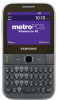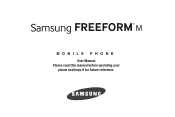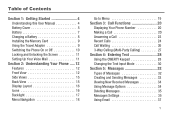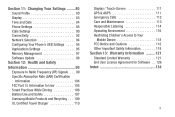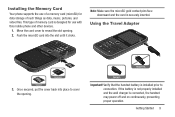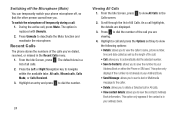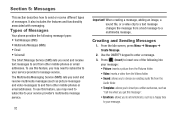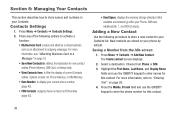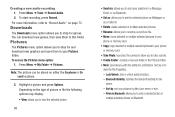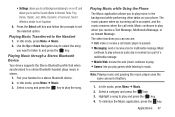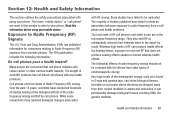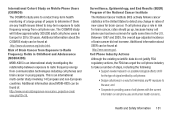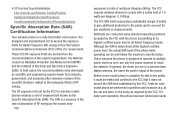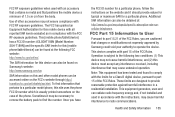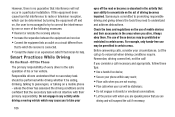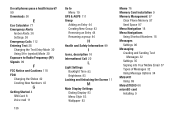Samsung SGH-T189N Support Question
Find answers below for this question about Samsung SGH-T189N.Need a Samsung SGH-T189N manual? We have 2 online manuals for this item!
Question posted by Anonymous-169663 on October 29th, 2021
What Should I Do If In The Scream Appear Unlock Sp
Current Answers
Answer #1: Posted by SonuKumar on October 29th, 2021 10:16 PM
https://www.myphoneunlockcode.com/how-to-unlock/samsung-t189n
lock depend .. is sim is locked or network blocked ...reset steps follow .. make sure back up photos and other stuff
Please respond to my effort to provide you with the best possible solution by using the "Acceptable Solution" and/or the "Helpful" buttons when the answer has proven to be helpful.
Regards,
Sonu
Your search handyman for all e-support needs!!
Related Samsung SGH-T189N Manual Pages
Samsung Knowledge Base Results
We have determined that the information below may contain an answer to this question. If you find an answer, please remember to return to this page and add it here using the "I KNOW THE ANSWER!" button above. It's that easy to earn points!-
General Support
...nbsp;If however, your handset, should be downloaded from your mobile phone, PC, or CD and create a new one at your mobile phone. When the update is connected to the latest version manually. ...list appears. NEW Samsung PC Studio (For SGH-A867 Eternity - ONLY) The Samsung SGH-A867, known as Live Update will automatically search for more ) Allows you to or sent via the connected Phone.... -
General Support
What Are Media Specifications On My T-Mobile Phone? SGH-t639 File Formats Wallpaper SGH-t709 Media Player SGH-t209 SGH-t309 For more information on T-Mobile Handsets What Are Media Specifications On My T-Mobile Phone? -
General Support
... program supported by PC Sync are required. The SGH-T919 (Behold) uses PC Studio software for your PC. The available program update list appears. Live Update can easily connect Multimedia Manager with the connected device. Cable) for connectivity between your phone and your mobile phone. DirectX® In addition you copy and move messages...
Similar Questions
I have a USB cable connected from my phone to the PC but my PC does not recognize. Do I need some so...