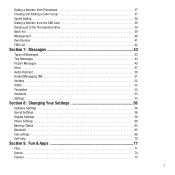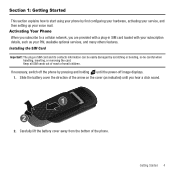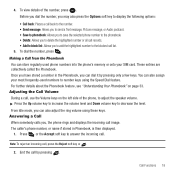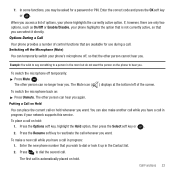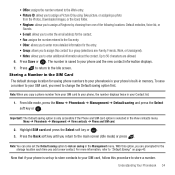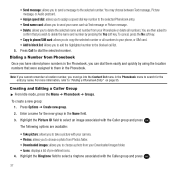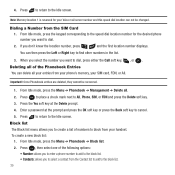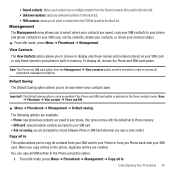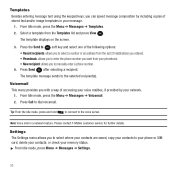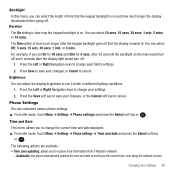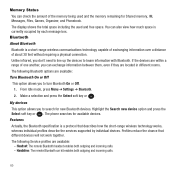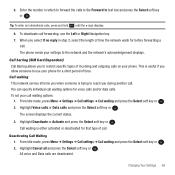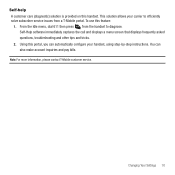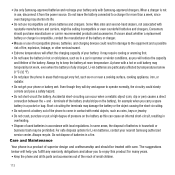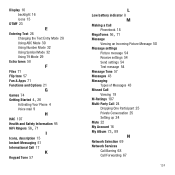Samsung SGH-T139 Support and Manuals
Get Help and Manuals for this Samsung item

View All Support Options Below
Free Samsung SGH-T139 manuals!
Problems with Samsung SGH-T139?
Ask a Question
Free Samsung SGH-T139 manuals!
Problems with Samsung SGH-T139?
Ask a Question
Most Recent Samsung SGH-T139 Questions
Is There No Price In Nigeria Currency
(Posted by Alabibolajiquamdeen 1 year ago)
I Need Samsung Sgh-t139 Unlock Code Imei 0124040400893775/702
(Posted by Mami767777 1 year ago)
Sgh T139 Imei 012404000785832 Is Not Work Network
(Posted by tekalignbekele6 1 year ago)
How To Make It Get Service
(Posted by Anonymous-171010 2 years ago)
Unlock Samsung Sgh T139
What's the best way to unlock my Samsung SGH T139 phone
What's the best way to unlock my Samsung SGH T139 phone
(Posted by hershyfischer 5 years ago)
Samsung SGH-T139 Videos
Popular Samsung SGH-T139 Manual Pages
Samsung SGH-T139 Reviews
We have not received any reviews for Samsung yet.