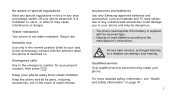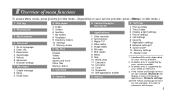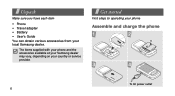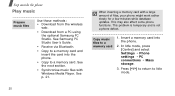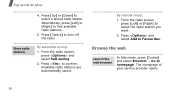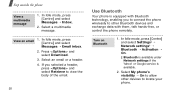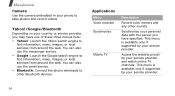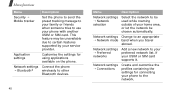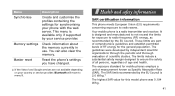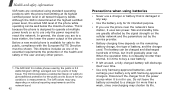Samsung SGH-G800 Support and Manuals
Get Help and Manuals for this Samsung item

View All Support Options Below
Free Samsung SGH-G800 manuals!
Problems with Samsung SGH-G800?
Ask a Question
Free Samsung SGH-G800 manuals!
Problems with Samsung SGH-G800?
Ask a Question
Most Recent Samsung SGH-G800 Questions
I Have A Samsung Sgh G800 And I Want To Download Whatsapp. Does This Phone Suppo
(Posted by mathokozavshongwe 10 years ago)
Can My Phone Samsung Sgh-g800 Support Whatsapp, And How Can I Donwload And Use W
(Posted by boscokendo 10 years ago)
How Much Can I Get A Sgh-g800 In Sa
(Posted by Qmmalvinman 10 years ago)
Samsung SGH-G800 Videos
Popular Samsung SGH-G800 Manual Pages
Samsung SGH-G800 Reviews
We have not received any reviews for Samsung yet.