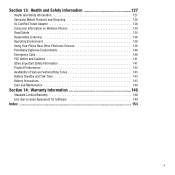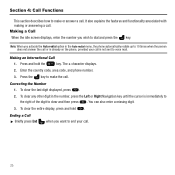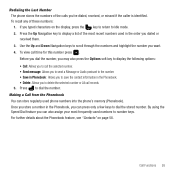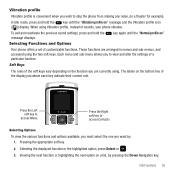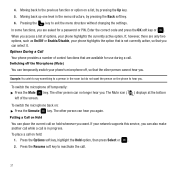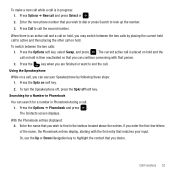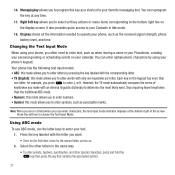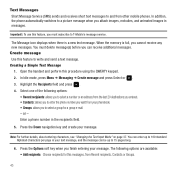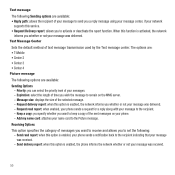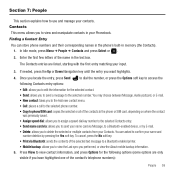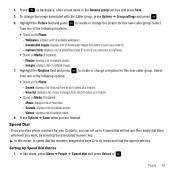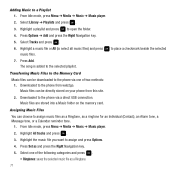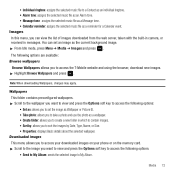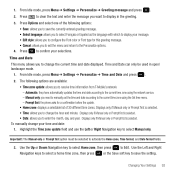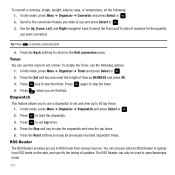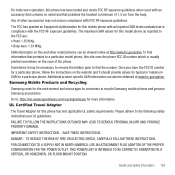Samsung SGH-T559 Support Question
Find answers below for this question about Samsung SGH-T559.Need a Samsung SGH-T559 manual? We have 1 online manual for this item!
Question posted by mariosantana1 on November 29th, 2011
I Want Hard Reset Me Phone Samsung Sgh-t559.
HOW CAN DO THE HARD RESET?
THANK YOU.
Current Answers
Answer #1: Posted by hitch1hiker on November 29th, 2011 7:29 PM
- From the standby screen, press the left soft key for Menu
- Select Settings (4)
- Select Reset Settings (0)
- Select Reset Settings (1)
- Highlight one or more of the following Reset Settings options:
- All: the Phone, Display, Sound, Bluetooth, and Call settings are returned to default values
- Phone settings: only phone settings are returned to default values
- Display settings: only display settings are returned to default values
- Sound settings: only sound settings are returned to default values
- Press the OK button to check their box(es)
- Press the left soft key for Reset
- Enter the password then press the left soft key for Confirm
Related Samsung SGH-T559 Manual Pages
Samsung Knowledge Base Results
We have determined that the information below may contain an answer to this question. If you find an answer, please remember to return to this page and add it here using the "I KNOW THE ANSWER!" button above. It's that easy to earn points!-
General Support
... & How Do I Install Windows Mobile Device Center For My Windows Mobile Device? How Do I Hide My Caller ID From Being Displayed When Calling Someone From My SCH-I760 Phone? How Do I Change Text Input Modes... And My Computer? Do I Launch The Picsel Browser On My SCH-I760? How Do I Perform A Hard Reset On My SCH-I760? On MY SCH-I760? Does My SCH-I760 Support Dual NAM? How Do ... -
General Support
...? Below is a listing of the FAQs currently registered in our system for the SGH-i617 FAQ Listing By Category Specifications Using The Phone Bluetooth Contacts Display Sounds Images MP3s Camera Camcorder General Miscellaneous Internet & Connectivity Microsoft ActiveSync Windows Mobile Device Center (WMDC) Settings & How Do I Change The Video Share Recording Location... -
General Support
SGH-I907 - Note: A previously established PC connection is required to apply the update to the mobile phone using the below process. To obtain the fix, please visit www..... Samsung has developed a software patch which will need to be taken to be re-installed whenever completing a hard reset. Click here to...
Similar Questions
Hard Reset Phone
i have forgotten my password also my google sign in and email. How do I hard reset my phone and clea...
i have forgotten my password also my google sign in and email. How do I hard reset my phone and clea...
(Posted by fmfdirtboy0132 11 years ago)