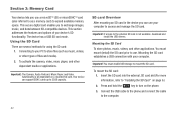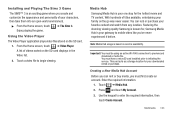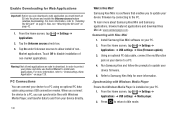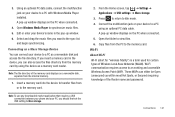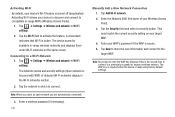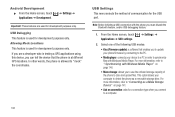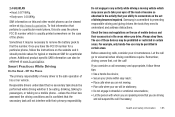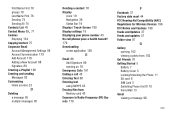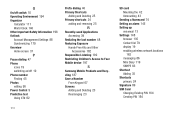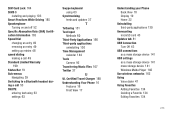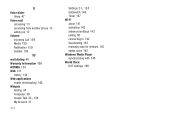Samsung SGH-T959 Support and Manuals
Get Help and Manuals for this Samsung item

View All Support Options Below
Free Samsung SGH-T959 manuals!
Problems with Samsung SGH-T959?
Ask a Question
Free Samsung SGH-T959 manuals!
Problems with Samsung SGH-T959?
Ask a Question
Most Recent Samsung SGH-T959 Questions
Where Is The Mac Address In A Samsung Sgh-t959v
(Posted by Djoopedr 9 years ago)
How To Make A Conference Call On Sgh T959v
(Posted by Lyzigis 9 years ago)
You Tube Video How To Change Charger Port T Mobile T959
(Posted by CounKari 9 years ago)
How To Firmware Update Sgh-t959 Manual
(Posted by wiPduran 9 years ago)
Sgh T959 Powers On When Off And Plugged In
(Posted by jimMagm 9 years ago)
Samsung SGH-T959 Videos

Menú modo recuperación Fábrica combinación tecla T-Mobile Samsung Galaxy S Vibrant SGH-T959
Duration: 1:37
Total Views: 4,301
Duration: 1:37
Total Views: 4,301
Popular Samsung SGH-T959 Manual Pages
Samsung SGH-T959 Reviews
We have not received any reviews for Samsung yet.