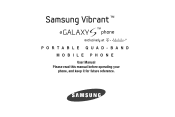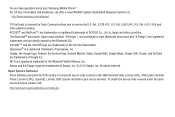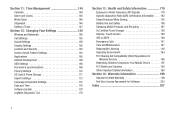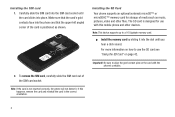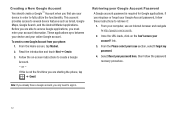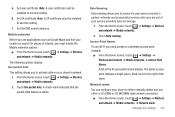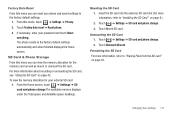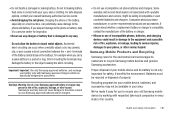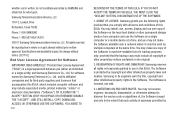Samsung SGH-T959 Support Question
Find answers below for this question about Samsung SGH-T959.Need a Samsung SGH-T959 manual? We have 3 online manuals for this item!
Question posted by fmfdirtboy0132 on July 6th, 2012
Hard Reset Phone
i have forgotten my password also my google sign in and email. How do I hard reset my phone and clear all data in my phone?
Current Answers
Related Samsung SGH-T959 Manual Pages
Samsung Knowledge Base Results
We have determined that the information below may contain an answer to this question. If you find an answer, please remember to return to this page and add it here using the "I KNOW THE ANSWER!" button above. It's that easy to earn points!-
General Support
... Group On The X475? View the T-Mobile SGH-X475 Menu Tree Can I Use Voice Recordings As Ringtones On My SGH-x475? What Is The Flashing Light On My SGH-x475 And How Do I Delete Downloaded Content On My SGH-x475? Do I Change It? Listing On My SGH-X475 Model Phone? The SGH-X475 Is It Possible To Hide... -
SPH-I350 - How To Reset SAMSUNG
... commonly used when the handset freezes up and stops responding to reset the handset, soft reset, hard reset and clear data, one which doesn't delete any data or restoring the default settings and ends all currently running applications, much like rebooting a computer. This reset restarts the handset without deleting any contents. How To Configure USB Settings To perform... -
General Support
... Tap on a storage card" To prevent data loss, back up data from storage cards to save the Encryption setting NOTE: Encrypted files can only be read by your SGH-I907 (Epix) handset WARNING!: Encrypted files cannot be...; Yes, to encrypt files to be recovered after a hard reset or clearing of storage. Can I Encrypt Files On A microSD Card On My SGH-I907 (Epix) Phone?
Similar Questions
How To Hard Reset Samsung Galaxy Sgh T959v Software And Drivers
(Posted by nad11lcreel 9 years ago)
How To Reset Forgotten Password On Samsung Phones Model Sgh-t528g
(Posted by cstaalvin 9 years ago)
How Do You Actually Download Mms File On T Mobile Samsung Galaxy T959
(Posted by haqueroc 10 years ago)