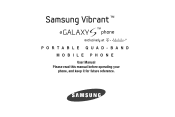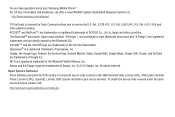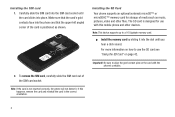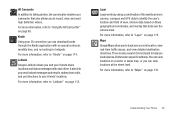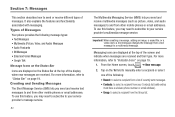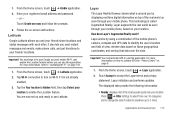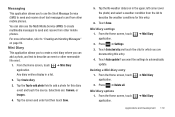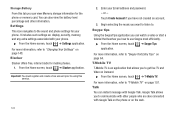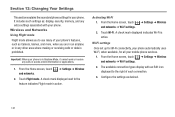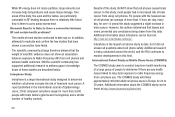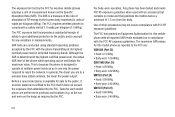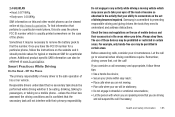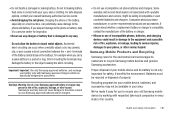Samsung SGH-T959 Support Question
Find answers below for this question about Samsung SGH-T959.Need a Samsung SGH-T959 manual? We have 3 online manuals for this item!
Question posted by lingetl on January 26th, 2014
How To Hard Reset Sgh T959
Current Answers
Answer #1: Posted by TexasDeviL on January 26th, 2014 8:50 AM
If you are just wanting to do a factory reset do it thru the menu as its a much safer way to restore the system files.
settings > privacy > factory data reset
The following is how to restore the phone thru the recovery mode menu and should only be done this way if its absolutely needed as there is no safety net. If you mess up, its messed up.
Enter recovery mode with the phone off(pull the battery if necassary) hold "volume up+volume down+power" and then release the buttons at the 2nd occurrence of the Vibrant logo.
Highlight and select “Yes - Delete All User Data” to confirm the reset, then wait.
When you see “Delete All Cache Data” on the screen, highlight and select the option, and then wait.
Select “Reboot System Now” when it appears on the screen to restart your phone.
If you agree that the answer I provided is correct please remember to "accept" and/or mark it as "helpful" so I know I'm doing a good job. Thank you, I would really appreciate it.
[automotive mechanic and phone modding enthusiast]
Related Samsung SGH-T959 Manual Pages
Samsung Knowledge Base Results
We have determined that the information below may contain an answer to this question. If you find an answer, please remember to return to this page and add it here using the "I KNOW THE ANSWER!" button above. It's that easy to earn points!-
General Support
...Help Guide The Samsung SGH-I907, known as...into the " Mobile Device"/ My Documents folder For Windows Mobile Device Center Start a Windows Mobile Device Center session, go to be re-installed whenever completing a hard reset. &... EPIX Click on Explore Find the file EPIX_Notification_Patch.cab saved to the mobile phone using the below process. Start an ActiveSync session and click on the... -
General Support
... continuing to press the Wait for the Format Mode screen to performing the hard reset. How Do I Delete All Of My Personal Information From My SGH-I907 (Epix) Phone? How Do I Delete All Of My Personal Information From My SGH-I907 (Epix) Phone? DO NOT forget to remove the memory card prior to appear Release... -
General Support
...; To prevent data loss, back up data from storage cards to save the Encryption setting NOTE: Encrypted files can only be read by your SGH-I907 (Epix) handset WARNING!: Encrypted files cannot be recovered after a hard reset or clearing of storage. Can I Encrypt Files On A microSD Card On My SGH-I907 (Epix) Phone?