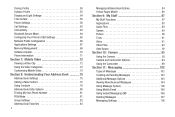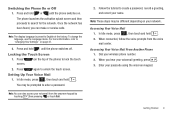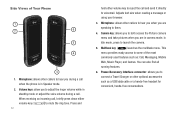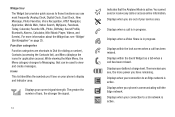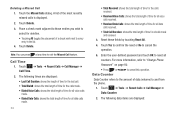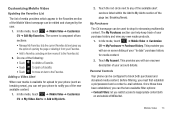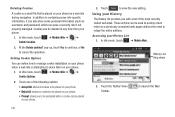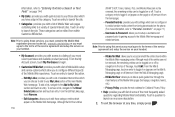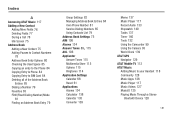Samsung SGH-A887 Support Question
Find answers below for this question about Samsung SGH-A887.Need a Samsung SGH-A887 manual? We have 2 online manuals for this item!
Question posted by testich on September 21st, 2013
How To Reset A At&t Phone Sgh A887 Without Password
The person who posted this question about this Samsung product did not include a detailed explanation. Please use the "Request More Information" button to the right if more details would help you to answer this question.
Current Answers
Related Samsung SGH-A887 Manual Pages
Samsung Knowledge Base Results
We have determined that the information below may contain an answer to this question. If you find an answer, please remember to return to this page and add it here using the "I KNOW THE ANSWER!" button above. It's that easy to earn points!-
General Support
... Password 5: Privacy 6: SIM Lock 7: FDN Mode 8: Change PIN2 8: Connection Settings 9: Software Update* 0: Voice Command Settings 1: Choice lists 2: Sensitivity 3: Digit dialing 4: Sound 5: About * : Reset Settings # : Phone Information * Shows only if supported by your SIM card instructions. For further details, see your SIM card. **The IM menu settings are predicated by clicking on the SGH... -
General Support
...(6) Select My Devices (2) Select the Bluetooth® device Top To delete calendar events on the SGH-t619 follow the steps below : Remove All Bluetooth Devices Delete All Calendar Events Delete All Contacts...to be returned Press the left soft key for Reset Press the left soft key for Yes to reset the phone Enter the password, using the keypad, default password is "00000000" Press the left soft key ... -
General Support
...Password 5: Privacy 6: SIM Lock 7: FDN Mode 8: Change PIN2 8: Connection Settings 9: Software Update* 0: Voice Command Settings 1: Choice Lists 2: Sensitivity 3: Digit Dialing 4: Sound 5: About * : Reset Settings # : Phone Information * Shows only if supported by your SIM card. ** The IM menu settings are predicated by clicking on it. 1: Mobile...Collapsed) SGH-D347 Menu Tree Click here to Phone 3:...
Similar Questions
How T Otransfer My Contacts From Samsung Phone Sgh A887 To My Computer
(Posted by tpehome22 10 years ago)