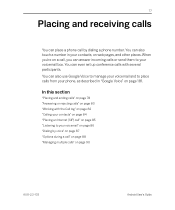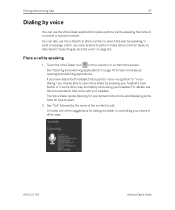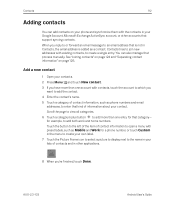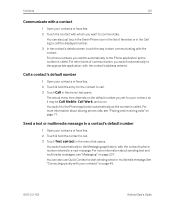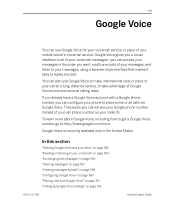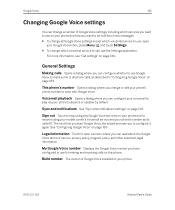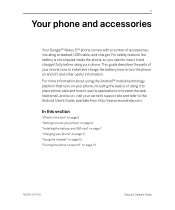Samsung GT-I9020T Support Question
Find answers below for this question about Samsung GT-I9020T.Need a Samsung GT-I9020T manual? We have 2 online manuals for this item!
Question posted by traceme on December 9th, 2012
I Have A Samsung Galaxy S Lll And I Want To Know How To Block A Phone Number.
The person who posted this question about this Samsung product did not include a detailed explanation. Please use the "Request More Information" button to the right if more details would help you to answer this question.
Current Answers
Related Samsung GT-I9020T Manual Pages
Samsung Knowledge Base Results
We have determined that the information below may contain an answer to this question. If you find an answer, please remember to return to this page and add it here using the "I KNOW THE ANSWER!" button above. It's that easy to earn points!-
General Support
... wish to identify a caller before answering the phone by displaying the number of the incoming call . Caller ID allows people to call . Press SEND. ***To permanently block your phone number from being displayed for a specific outgoing call, from the standby screen: Press *, 6, 7 on the keypad. To block your number, contact Verizon Wireless Customer Support Service Provider Contact... -
SGH-A877 - Updating USB Drivers For Samsung Mobile Devices and PC Studio SAMSUNG
...-A877 - If everything is plugged in correctly, after verifying part numbers for Original Samsung Parts and when in device manager you know if drivers need to be updated? Product : Cell Phones > Updating USB Drivers For Samsung Mobile Devices and PC Studio STEP 1. SGH-A877 19050. How do you see either a red x, a yellow exclamation mark... -
General Support
Caller ID allows people to call Press TALK. ** To permanently block a number, call PCS Customer Solutions. If you do not want to identify a caller before answering the phone by displaying the number of the incoming call , just follow these steps. To block your number displayed when you want your phone number from being displayed for a specific outgoing call: Press *, 6, 7 on...
Similar Questions
How You Find Net10 Phone Serial Number In A Samsung Galaxy S3
(Posted by july131 10 years ago)
How To Block Phone Number Samsung Sgh E900
how to block phone number on samsung sgh e900? I have some dude calling me at night, and it's creapy
how to block phone number on samsung sgh e900? I have some dude calling me at night, and it's creapy
(Posted by zetas123 11 years ago)
I Have A Samsung Galaxy S Lll And I Want To Know How To Block Incoming Calls.
(Posted by traceme 11 years ago)
Phone Is Locked With The 4 Digit Code Lock But I Don't Know My Phone Number
(Posted by brownjor0077 12 years ago)
How I Connect My Samsung Mobile Gt-c3303 With Pc
i want connect internet through my mobile but i can't installed my mobile in my pc
i want connect internet through my mobile but i can't installed my mobile in my pc
(Posted by dhadhakan 13 years ago)