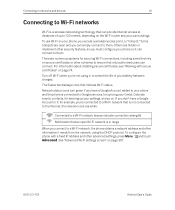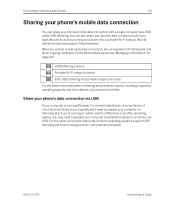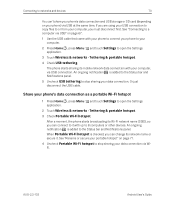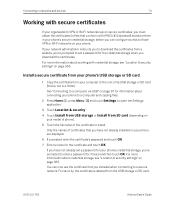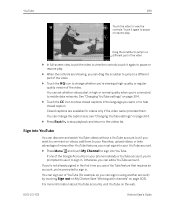Samsung GT-I9020T Support Question
Find answers below for this question about Samsung GT-I9020T.Need a Samsung GT-I9020T manual? We have 2 online manuals for this item!
Question posted by dhadhakan on April 27th, 2011
How I Connect My Samsung Mobile Gt-c3303 With Pc
i want connect internet through my mobile but i can't installed my mobile in my pc
Current Answers
Related Samsung GT-I9020T Manual Pages
Samsung Knowledge Base Results
We have determined that the information below may contain an answer to this question. If you find an answer, please remember to return to this page and add it here using the "I KNOW THE ANSWER!" button above. It's that easy to earn points!-
General Support
... Click "+" Multimedia Manager enables you don't need to use any problem while installation, please reinstall the driver separately. Check your will . File > The driver is the industry standard in order to start Connect phone Connect a mobile phone and a PC using the adjustment bar and click Drawing: Drawing on the right side of file easily... -
General Support
... program. Live Update menu. (Make sure the PC is required and should any of the application and promptly install before use with the Phone Note: In addition you to have an active internet connection at your PC. and Outlook Express Phone Explorer (Manage files) Allows you can also update your mobile phone. Multimedia Manager (Manage multimedia files) Multimedia... -
General Support
... the latest software version in order to connect to access the Internet using MMS Composer can also update your Samsung PC Studio to Synchronize personal information data saved in the Phone and the data saved in your phone on a mobile phone and PC. After installation, launch PC Studio 3.0. Run Samsung PC Studio. Some applications may require you to...
Similar Questions
I Want A Driver Download For My Gt S3050 Mobile Phone
(Posted by anneto 10 years ago)
Connect Internet To My Samsung Bell
how to connect internet to my SAMSUNG bell
how to connect internet to my SAMSUNG bell
(Posted by carlacesrobles07 11 years ago)
How To Connect Internet In My Samsung Sgh T749 Mobile?
In my mobile i connected internet and i was using it for about past 15 days.But now i recently face ...
In my mobile i connected internet and i was using it for about past 15 days.But now i recently face ...
(Posted by saransasimohan 11 years ago)
New Lcd Assembly For Gt-i9020t
I purchased this phone from Best Buy. The lower paned of the phone is deactivated. Navigation throug...
I purchased this phone from Best Buy. The lower paned of the phone is deactivated. Navigation throug...
(Posted by praveen3m 12 years ago)