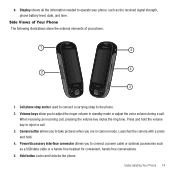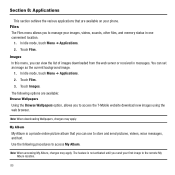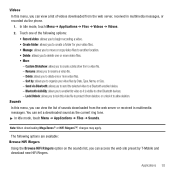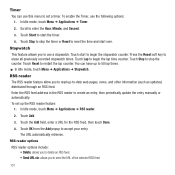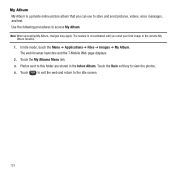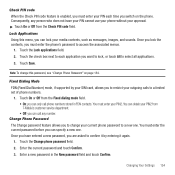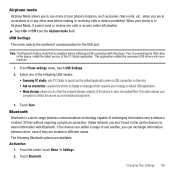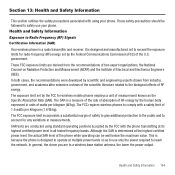Samsung SGH-T749 Support and Manuals
Get Help and Manuals for this Samsung item

View All Support Options Below
Free Samsung SGH-T749 manuals!
Problems with Samsung SGH-T749?
Ask a Question
Free Samsung SGH-T749 manuals!
Problems with Samsung SGH-T749?
Ask a Question
Most Recent Samsung SGH-T749 Questions
Need To Update Firmware..........tmobile Internet Not Working
is firmware update available so i can have internet access on this phone sght749 samsung
is firmware update available so i can have internet access on this phone sght749 samsung
(Posted by flodysam 8 years ago)
What Setting On Samsung T749 Makes Sure Data Switches To Wifi
(Posted by chickhell 9 years ago)
How Do I Connect To Wifi With My Samsung Sght749 Tmobile Phone
(Posted by tomfuTom 9 years ago)
What Is Idle Mode On Samsung Sgh-t749
(Posted by Ronnirache 9 years ago)
How To Hard Reset Sgh T749
(Posted by olivbdecro 9 years ago)
Samsung SGH-T749 Videos
Popular Samsung SGH-T749 Manual Pages
Samsung SGH-T749 Reviews
We have not received any reviews for Samsung yet.