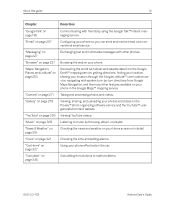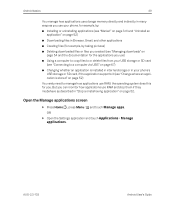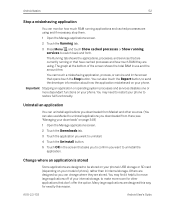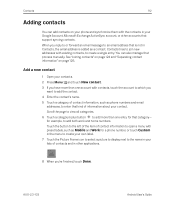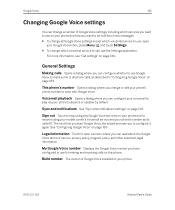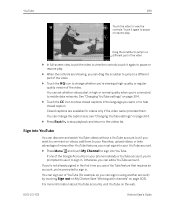Samsung GT-I9020T Support Question
Find answers below for this question about Samsung GT-I9020T.Need a Samsung GT-I9020T manual? We have 2 online manuals for this item!
Question posted by praveen3m on July 29th, 2011
New Lcd Assembly For Gt-i9020t
I purchased this phone from Best Buy. The lower paned of the phone is deactivated. Navigation through those touch buttons has stopped. I am in India and went to the Samsung Mobile Repair shop and they advised to change the LCD Assembly which is not available in India. can you please advise from where can I buy the entire LCD Assembly for this phone
Current Answers
Related Samsung GT-I9020T Manual Pages
Samsung Knowledge Base Results
We have determined that the information below may contain an answer to this question. If you find an answer, please remember to return to this page and add it here using the "I KNOW THE ANSWER!" button above. It's that easy to earn points!-
General Support
... pop-up menu Corrected text viewer for text file beginning character :0x0D 0A) Updated the AUO LCD initialize code Changed the AUO LCD's gamma value to upgrade the firmware. Firmware Upgrade For YP-T10JABY, YP-T10JAUY Models Purchased From Best Buy YP-T10 Firmware Upgrade Instructions (Final).doc 20071030_T10V129_BBY.zip (Edited 11/19/2007... -
How To Change The Lamp In Your DLP TV SAMSUNG
... code are also displayed on -line at 1-800-627-4368 or you can order on the lamp assembly. This sticker has the lamp type and code information you must be of your TV. When you ... . : When you order a lamp, you are actually ordering a lamp pre-installed in a lamp assembly. Get the Correct Replacement Lamp Before you replace your current lamp, you need. To find the lamp type ... -
General Support
... On My Trumpet Mobile SPH-A580? To create a text message follow the steps below: Select Messaging Select Send Message (1) Enter the phone number or E-Mail address, using the keypad, or highlight Contacts then press the left soft key for OK Highlight a Contact, using the navigation keys Press the Menu / OK button to check...
Similar Questions
I Want A Driver Download For My Gt S3050 Mobile Phone
(Posted by anneto 10 years ago)
How Do I Turn The Annoying New Email Sound Off On My Phone
The sound on my Samsung SCH-R720 for incoming email is annoying, please help me turn it off. I donot...
The sound on my Samsung SCH-R720 for incoming email is annoying, please help me turn it off. I donot...
(Posted by sweetpe2455 11 years ago)
Can My Samsung Galaxy Gt I9000 Be Upgraded To Icecream Sandwich 4
(Posted by ferriscaustill15 12 years ago)
How I Connect My Samsung Mobile Gt-c3303 With Pc
i want connect internet through my mobile but i can't installed my mobile in my pc
i want connect internet through my mobile but i can't installed my mobile in my pc
(Posted by dhadhakan 13 years ago)