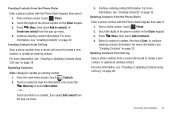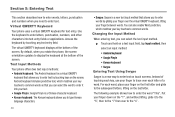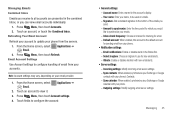Samsung SCH-R720 Support Question
Find answers below for this question about Samsung SCH-R720.Need a Samsung SCH-R720 manual? We have 2 online manuals for this item!
Question posted by Mariumf on February 13th, 2014
Where To Buy A New 3.2 Mega Sch-r720 Phone Battery
The person who posted this question about this Samsung product did not include a detailed explanation. Please use the "Request More Information" button to the right if more details would help you to answer this question.
Current Answers
Related Samsung SCH-R720 Manual Pages
Samsung Knowledge Base Results
We have determined that the information below may contain an answer to this question. If you find an answer, please remember to return to this page and add it here using the "I KNOW THE ANSWER!" button above. It's that easy to earn points!-
General Support
... Do I Make The Start Menu Text Bigger On My SCH-I910 (Omnia) Phone? Does My SCH-I910 (Omnia) Phone Support Email? Configurations General Miscellaneous Advanced Features Apps / PIM Batteries Camera / Camcorder Media Network/SAR NEW - How Do I Use The Business Card Reader On My SCH-I910 (Omnia) Phone? How Do I Check The Amount Of Used / Available Minutes On... -
General Support
... My Computer? How To Enable The Call Block Feature On The SCH-A650? Does My SCH-A650 Support Infrared Communications? Can The WAP Browser Cache Be Cleared On The SCH-A650? How Do I Put My SCH-A650 Into Silent Mode? Why Does The SCH-A650 Battery Not Last The 3 Hours Digital Talk Time Or 40 Hours... -
General Support
...Select the device to pair with MP3 files While in order transfer MP3 files to the US Cellular SCH-R800 (Delve) handset, using a PC, follow the steps below : Make sure both the PC...On Search for Bluetooth® visibility to the PC's USB port Search for new Bluetooth® adaptor to on Set the phone's Bluetooth® Memory Card Reader. The memory card must first be transferred via...
Similar Questions
How To Find Out The Ip Address On My Metro Pcs Sch-r720 Phone
(Posted by waheejcorde 10 years ago)
Cant Get My Metro Pcs Sch-r720 Phone From Google Pinyin Keyboard Back To
english
english
(Posted by hihsl 10 years ago)
My New Metro Pcs Samsung Sch-r720 Only Has 1g???
1. my new phone is only saying I have 1g instead of 3 or 4g and it's the new touch screen android ho...
1. my new phone is only saying I have 1g instead of 3 or 4g and it's the new touch screen android ho...
(Posted by JannaJameson420 12 years ago)
New Metro Pcs Samsung Sch-r720 Unable To Chargenon Supported Battery, First
(Posted by Tamblin 12 years ago)