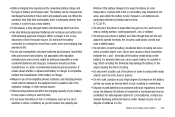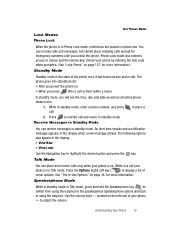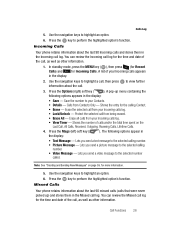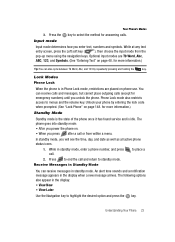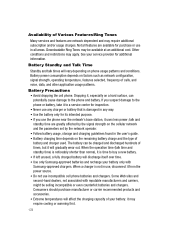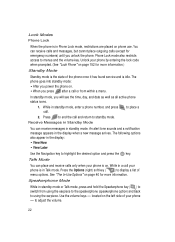Samsung SCH R500 Support Question
Find answers below for this question about Samsung SCH R500 - Hue Cell Phone 64 MB.Need a Samsung SCH R500 manual? We have 6 online manuals for this item!
Question posted by sweetpe2455 on March 8th, 2013
How Do I Turn The Annoying New Email Sound Off On My Phone
The sound on my Samsung SCH-R720 for incoming email is annoying, please help me turn it off. I donot want my phone on silent because I will miss all myphone calls.
Current Answers
Answer #1: Posted by brilliantV on March 8th, 2013 11:08 AM
You can do one thing. Go to settings and sound and then in notification sound change that to minimal. That way you will have your phone ringing for any calls but silent alert for mails.
The other option is go to your e-mail app and in its settings turn off the notifications options.
Hope this helps!
You can visit my blog
http://thegreatlittleblog.blogspot.in/
It has everything must read articles, humour, info, amazing pics, how to.....
Give it a try coz its worth it!
Related Samsung SCH R500 Manual Pages
Samsung Knowledge Base Results
We have determined that the information below may contain an answer to this question. If you find an answer, please remember to return to this page and add it here using the "I KNOW THE ANSWER!" button above. It's that easy to earn points!-
General Support
... / Shutdown Tones On MY SCH-A650? My SCH-A650 Beeps Approximately Once Per Minute, How Can I Turn This Is Set To Silent Mode But I Still Receive An Audible Alert When I Have Missed A Call? Is There A Way To Turn Off The Sound Or Change The Alert To Vibrate? What Is Minute Minder On My SCH-A650 Phone? What Type Of Ringtones... -
General Support
... List 2: Add New Contact 1: Phone 2: SIM 3: Group 4: Speed Dial 5: My Name Card 6: Own Number 1: Voice Line 1 2: Voice Line 2 3: Data 4: Fax 7: Management 1: Default Saving 2: Copy All to view the menu tree fully expanded. Menu Tree (Collapsed) SGH-D407 Menu Tree Click here to Phone 3: Delete All 4: Memory Status 8: Service Number* 9: Settings 1: Sound Settings 1: Incoming Call 2: Keypad Tone... -
General Support
... 9: Software Update* 0: Voice Command Settings 1: Choice Lists 2: Sensitivity 3: Digit Dialing 4: Sound 5: About * : Reset Settings # : Phone Information * Shows only if supported by your SIM card. ** The IM menu settings are predicated by clicking on it. 1: Mobile Email 2: Messaging 1: IM** 2: Create New Message 1: Text Message 2: Multimedia Message 3: My Messages 1: Inbox 2: Sent 3: Outbox...
Similar Questions
How Can I Block Calls And Texts To My New Samsung T189n Phone
(Posted by kimmondok 9 years ago)
Where Is The Email App On The Samsung Sch-r720 Phone
I try every suggestion you told me they did not work.
I try every suggestion you told me they did not work.
(Posted by sweetpe2455 11 years ago)
How Do I Obtain A Manual For My New Samsung Schu380hkv Phone?
New phone - need info on the operation of it.
New phone - need info on the operation of it.
(Posted by opglahn 11 years ago)
How Do I Transfer Pics On My Cell Phone Model Num Sch-r500 To My Pc
(Posted by markmarkus99 13 years ago)