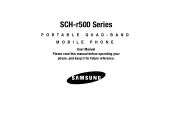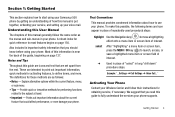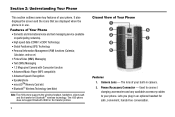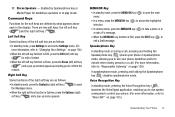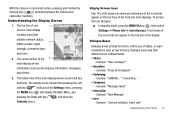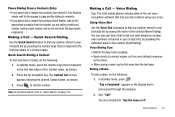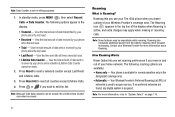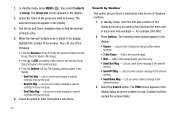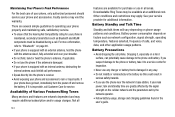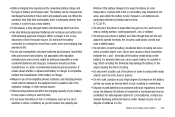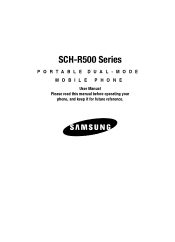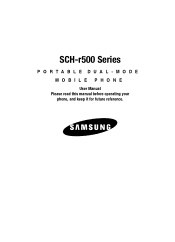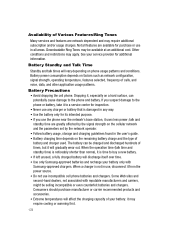Samsung SCH R500 Support Question
Find answers below for this question about Samsung SCH R500 - Hue Cell Phone 64 MB.Need a Samsung SCH R500 manual? We have 6 online manuals for this item!
Question posted by markmarkus99 on July 31st, 2010
How Do I Transfer Pics On My Cell Phone Model Num Sch-r500 To My Pc
The person who posted this question about this Samsung product did not include a detailed explanation. Please use the "Request More Information" button to the right if more details would help you to answer this question.
Current Answers
Related Samsung SCH R500 Manual Pages
Samsung Knowledge Base Results
We have determined that the information below may contain an answer to this question. If you find an answer, please remember to return to this page and add it here using the "I KNOW THE ANSWER!" button above. It's that easy to earn points!-
General Support
How Do I Use My Older Verizon Wireless Phone As A Modem Or Transfer Data Between It And My Computer? The information below relates to the following Verizon Models only: SCH-a310 SCH-a530 SCH-a570 SCH-a610 SCH-a630 SCH-a650 SCH-a670 SCH-a790 SCH-a795 SCH-a850 SCH-a890 SCH-a950(MP3) SCH-n330 SCH-n150 SCH-n300 SCH-t300 or check with a local computer store to purchase a media... -
General Support
... SCH-R500? How Do I Copy Or Move Pictures From My Cricket SCH-R500 Phone To My Storage Card? How Do I Use Voice Dial On My Cricket SCH-R500? How Do I Delete All Messages On My Cricket SCH-R500? Does My Cricket SCH-R500 Have A Speakerphone? How Do I Transfer MP3's To My Cricket SCH-R500? Does The Alarm On My Cricket SCH-R500 Have Snooze Capabilities? Cricket SCH-R500... -
SCH-u640 - How To Take and Send Pictures SAMSUNG
...Taking pictures with the built-in places where you may interfere with another person's privacy 19048. Product : Cell Phones > To take pictures follow the steps below: While in standby mode, press the Camera/Camcorder button ...1.3 megapixel camera is as simple as choosing a subject, pointing the lens, and pressing a button. SCH-U640 STEP 5 STEP 1. How To Transfer MP3s To Phone via Memory Card...
Similar Questions
How To Transfer Samsung Cell Phone Model Sm-b3111y Photos To Computer
(Posted by bennyl 9 years ago)
Sch-r500
can I convert this verizion phone to straight talk?
can I convert this verizion phone to straight talk?
(Posted by steveallensemail 11 years ago)
Rebooting Issues.
My Samsung SCH-R500 will not go past the loading screen. How can i perform a hard reset on it while ...
My Samsung SCH-R500 will not go past the loading screen. How can i perform a hard reset on it while ...
(Posted by rhatton2008 11 years ago)
How Do I Unlock My Samsung Sch-r500
my screen is locked and i dont know the code
my screen is locked and i dont know the code
(Posted by whyh8me 11 years ago)
How Do You Transfer Pics From Phone To Computer, Sgh-a927
My computer is a HP L170, moniter with modem. I need to transfer pics from my memory card, sim card,...
My computer is a HP L170, moniter with modem. I need to transfer pics from my memory card, sim card,...
(Posted by shirleyballard49 11 years ago)