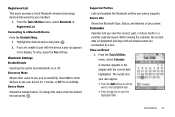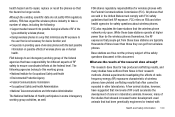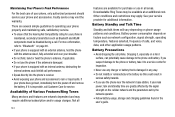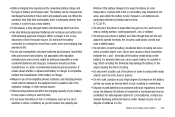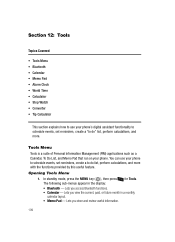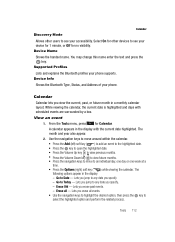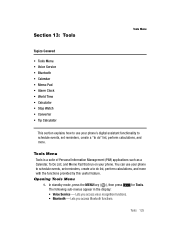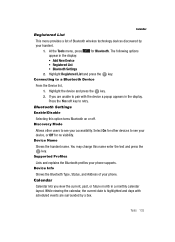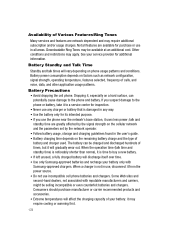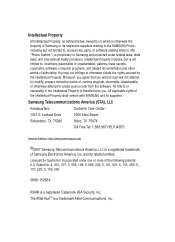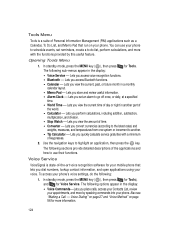Samsung SCH R500 Support Question
Find answers below for this question about Samsung SCH R500 - Hue Cell Phone 64 MB.Need a Samsung SCH R500 manual? We have 6 online manuals for this item!
Question posted by rhatton2008 on July 22nd, 2012
Rebooting Issues.
My Samsung SCH-R500 will not go past the loading screen. How can i perform a hard reset on it while its in the off mode? Is it possible?
Current Answers
Related Samsung SCH R500 Manual Pages
Samsung Knowledge Base Results
We have determined that the information below may contain an answer to this question. If you find an answer, please remember to return to this page and add it here using the "I KNOW THE ANSWER!" button above. It's that easy to earn points!-
General Support
... SCH-i760 Upgrade Tool To Reflash My Handset When There Are Issues? Can I Take It To My Local Verizon Wireless Store? The update may take between 10-15 minutes to complete if the system is important to successfully update to type in the command circled in Windows Mobile Device Center and the handset reset... -
General Support
...Performance Enhanced. (This may take up to 10 minutes to the handset. INFORMATION The Update Process will reboot... issue ...perform an over GPRS Supported. (GSM Mode) * * * WARNING * * * You will need to perform a regression may see notifications indicating device driver installation. Remove the data cable from the phone...Mobile Device Center to terminate the Upgrade Tool. The SCH... -
General Support
...Media Center (1) Select Mobile Web (4) At ...mode, press the OK button for Done to confirm the deletion of cell phone number, unless it has been changed Select Restore Phone (5) to confirm resetting the handset Press the OK button at the re-program the phone screen...SCH-U430 Phone? Tones (1) Select My Sounds (3) Highlight any Verizon home page issue please contact your service provider.
Similar Questions
My Cell Phone Sch-r720 Says Cannot Connect To Camera
(Posted by yvverena 10 years ago)
My Phone Will Not Let Me Open Up Camera And I Allready Hard Reset It.
(Posted by snook400 11 years ago)
Where Is The Email App On The Samsung Sch-r720 Phone
I try every suggestion you told me they did not work.
I try every suggestion you told me they did not work.
(Posted by sweetpe2455 11 years ago)
How Do I Turn The Annoying New Email Sound Off On My Phone
The sound on my Samsung SCH-R720 for incoming email is annoying, please help me turn it off. I donot...
The sound on my Samsung SCH-R720 for incoming email is annoying, please help me turn it off. I donot...
(Posted by sweetpe2455 11 years ago)
How Do I Transfer Pics On My Cell Phone Model Num Sch-r500 To My Pc
(Posted by markmarkus99 13 years ago)