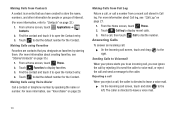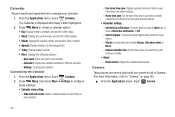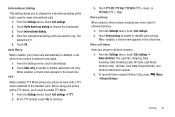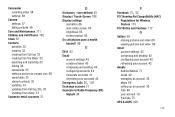Samsung SCH-R720 Support Question
Find answers below for this question about Samsung SCH-R720.Need a Samsung SCH-R720 manual? We have 2 online manuals for this item!
Question posted by snook400 on May 17th, 2013
My Phone Will Not Let Me Open Up Camera And I Allready Hard Reset It.
Current Answers
Answer #1: Posted by TommyKervz on May 17th, 2013 1:08 AM
1. A security threat on the SD card (the fix of which would be an ant-virus download and scan)
2. A disconnected camera cable module (the fix of which would the to disassebled the phone and re-connect it properly into the socket (this is likely the case with your phone since you have already tried hard resetting your phone) - this may be the result of accidental droping of the phone onto hard surfaces like the floor or ground.
Hope this helpsAnswer #2: Posted by TexasDeviL on May 17th, 2013 1:14 AM
http://www.samsung.com/us/support/SupportOwnersFAQPopup.do?faq_id=FAQ00013878&fm_seq=14046 which is basically saying how to do a factory reset which I already know is not what you wanted to hear. The xda developers forum regulers recommend rooting the phone and flashing a custom ROM to it. However if that would work, so would the factory reset as they are both replacing the system files. But flashing a ROM will void your warrenty and I think you may be wanting to use the warrenty because my ~guess~ is hardware failure. Id contact samsung and ask them what your options are. Good luck with the phone.
Samsung Customer Support by phone at their toll free number 1-888-987-4357, between the hours of 7:00 a.m. to 9:00 p.m. Monday through Friday, and 9:00 a.m. to 6:00 p.m. Saturday, Central Standard Time.
If you agree that the answer I provided is correct please remember to "accept" and/or mark it as "helpful" so I know I'm doing a good job. Thank you, I would really appreciate it.
[automotive mechanic and phone modding enthusiast]
Related Samsung SCH-R720 Manual Pages
Samsung Knowledge Base Results
We have determined that the information below may contain an answer to this question. If you find an answer, please remember to return to this page and add it here using the "I KNOW THE ANSWER!" button above. It's that easy to earn points!-
General Support
... Is In Silent Mode? How Do I Send Video From My SCH-I760? Can I Perform A Hard Reset On My SCH-I760? How Do I Assign MP3's As Ringtones On My SCH-I760? How Do I Change The Text Size On My SCH-I760? How Do I Check The PRL On My SCH-I760? Can I Change The Keyboard Backlight Settings On My... -
General Support
..., and deletes all data stored on a removable microSD™ You can reset your phone's settings and clear all information and settings from the i760, to perform a hard reset, please perform the following steps. This will restore the SCH-i760 handset back to note that this action deletes all data/applications from... -
General Support
... Windows Media Player Mobile Find Your Location Enjoy Pictures and Video Help for Added Programs on it. Blue indicate a submenu is available by clicking on the SCH-I910 (Omnia) Notifications Theme Maker Vibration Voice Command System tab About Backlight Certificates Clock & Alarms Customer Feedback Data Connection Encryption Error Reporting Hard Reset Large Display...
Similar Questions
How do i hard reset my samsung sch r420
NEED TO KNOW HOW TO DO A HARD RESET ON A SAMSUNG R631