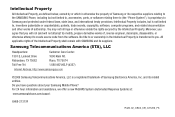Samsung SCH-R420 Support Question
Find answers below for this question about Samsung SCH-R420.Need a Samsung SCH-R420 manual? We have 3 online manuals for this item!
Question posted by danielleramona on May 9th, 2014
How To Hard Reset My Samsung Sch R420h
Current Answers
Answer #1: Posted by StLFanMan on May 9th, 2014 8:21 AM
How Do I Reset My MetroPCS SCH-R420 (Tint) Phone?
To reset the handset, to the factory default settings, follow the steps below:
- While in standby mode, press the left soft key or OK button for Menu
- Select Settings (9)
- Select Phone Settings (5)
- Select Security (3)
- Enter the lock code, default password is the last 4 digits of cell phone number
- Select Reset Phone (4)
- Press the left soft key for Yes to confirm resetting the handset to factory default settings
Note: This Reset will NOT delete any contacts
For more information on the MetroPCS SCH-R420 (Tint) click here.
Related Samsung SCH-R420 Manual Pages
Samsung Knowledge Base Results
We have determined that the information below may contain an answer to this question. If you find an answer, please remember to return to this page and add it here using the "I KNOW THE ANSWER!" button above. It's that easy to earn points!-
General Support
... Port Profile emulates a serial cable to search for "profiles". What Bluetooth Profiles Are Supported On My MetroPCS SCH-R810 (Finesse) Phone? You can simply download and browse the phone book from the mobile's phone book will be received by connecting through the headset, instead of a streaming audio signal from the media source to... -
General Support
... Provider Contact Information Shortcuts to your Verizon account info #BAL + Send, to check your balance #MIN + Send, to check your mobile phone and choosing option number one. kb usage *611 + Send, to check the number of used minutes, your account balance... You can check the amount of text messages & How Do I Check The Amount Of Used / Available Minutes On My SCH-i760? -
General Support
... ring to a wireless Bluetooth-enabled headset. You can simply download and browse the phone book from the mobile phone such as how an imaging device can be broken down as a connection to a...from a media source to include common features from any mobile phone or PDA. HFP 1.5 is used to a wireless Bluetooth-enabled car kit. To view the SCH-U640 (Convoy) Bluetooth Index, click here. BIP ...
Similar Questions
how to acctivate a samsung sch-r420
Samsung SCH R420 phone will not charge. what can I do?
I need to clean and fixed the keyboard because some key are not functioning since the keyborad were ...