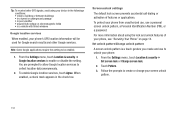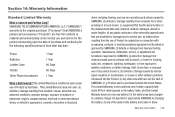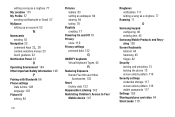Samsung SCH-R910 Support and Manuals
Get Help and Manuals for this Samsung item

View All Support Options Below
Free Samsung SCH-R910 manuals!
Problems with Samsung SCH-R910?
Ask a Question
Free Samsung SCH-R910 manuals!
Problems with Samsung SCH-R910?
Ask a Question
Most Recent Samsung SCH-R910 Questions
How To Get It Out Of Safe Mode
(Posted by Anonymous-146764 9 years ago)
How To Take Safe Mode Off Of A Samsung R910 Phone
(Posted by gwjavee 9 years ago)
My Samsung Sch-910 Is On Safemode & I Can't Turn Off Safe Mode
(Posted by ralphreed 9 years ago)
How To Hard Rest R910
(Posted by whmoebus 9 years ago)
Samsung SCH-R910 Videos
Popular Samsung SCH-R910 Manual Pages
Samsung SCH-R910 Reviews
We have not received any reviews for Samsung yet.