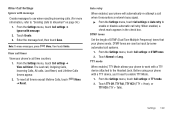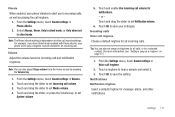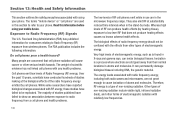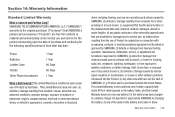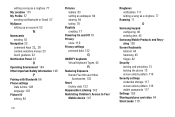Samsung SCH-R910 Support Question
Find answers below for this question about Samsung SCH-R910.Need a Samsung SCH-R910 manual? We have 2 online manuals for this item!
Question posted by gwjavee on October 6th, 2014
How To Take Safe Mode Off Of A Samsung R910 Phone
The person who posted this question about this Samsung product did not include a detailed explanation. Please use the "Request More Information" button to the right if more details would help you to answer this question.
Current Answers
Related Samsung SCH-R910 Manual Pages
Samsung Knowledge Base Results
We have determined that the information below may contain an answer to this question. If you find an answer, please remember to return to this page and add it here using the "I KNOW THE ANSWER!" button above. It's that easy to earn points!-
General Support
...Phone 9: USB Mode 0: Phone Info 1: My Number 2: SW/HW Version 3: Icon Glossary 4: Software Update 1: Status 2: Check New *: Set-Up Wizard F or more information View - SCH-U750 - Menu Tree (Collapsed) SCH...3: My Pictures 4: My Videos 5: Take Picture 6: Record Video 7: OnlineAlbum 3: Games 4: Mobile Web 5: Browse & Blue indicate a submenu is available by clicking on it. 1: ... -
General Support
...Mode, your phone. Location Enable the GPS setting for your phones ringer is silent and keypad tones are also muted. For more information on ). Menu Tree (Collapsed) SCH... My Phone# 5) Memory 3) MESSAGE 1) Send New Msg 2) Voice 3) Inbox 4) Outbox 5) Draft 6) Saved 7) WebAlert 8) Msg Setting 9) Erase Msg 1) VOICE 2) OLDINBOX 3) NEWINBOX 4) OUTBOX 5) DRAFT 6) SAVED 7) ALL MESSAGES 4) MOBILE WEB ... -
General Support
...Press lightly on a memory card, as a ringtone it is safe to the handset, such as this would be the memory Copy...left soft key for the handset to be located in standby mode, Select Phone Settings (5) Select PC Connection (7) Highlight USB Mass Storage, ... or forwarded. How Do I Transfer MP3's To My Cricket SCH-R450 (Messager) Phone? CAUTION: Do NOT unplug the USB cable from either the ...
Similar Questions
Safe Mode?
How do you turn on safe mode for some reason my phone got a malware virus and now i can't get into m...
How do you turn on safe mode for some reason my phone got a malware virus and now i can't get into m...
(Posted by AydianLanier 8 years ago)
How To Turn Off Safe Mode On Samsung Sch-r910 Galaxy S 4g
(Posted by Hatsikmarc 10 years ago)