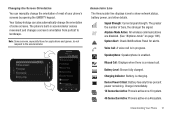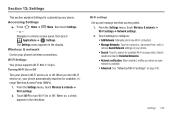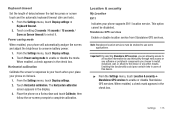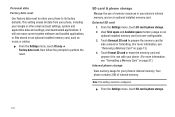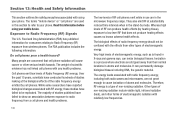Samsung SCH-R910 Support Question
Find answers below for this question about Samsung SCH-R910.Need a Samsung SCH-R910 manual? We have 2 online manuals for this item!
Question posted by PEDestal on June 8th, 2014
How To Remove Safe Mode Off Cricket Indulge
The person who posted this question about this Samsung product did not include a detailed explanation. Please use the "Request More Information" button to the right if more details would help you to answer this question.
Current Answers
Related Samsung SCH-R910 Manual Pages
Samsung Knowledge Base Results
We have determined that the information below may contain an answer to this question. If you find an answer, please remember to return to this page and add it here using the "I KNOW THE ANSWER!" button above. It's that easy to earn points!-
General Support
... must be fully charged in radio frequency power than a typical mobile phone. It also only emits signals that supports the hands-free Bluetooth profile, Enhanced Features section for the first time. Remove AC charging adaptor from standby mode into pairing mode by visiting your phone, then you wish to charge headset with it may then... -
General Support
...mobile phone...area Unless otherwise instructed in Active mode. + ] turn the indicator light on your phone and then selecting the option to... the serial number, date code label or product label is removed, or if the product has been subject to physical abuse,...phone, steps to pair with other household wastes at its antenna must use an adapter of the proper configuration for environmentally safe... -
General Support
.../Available Minutes On My Cricket SCH-R460 (MyShot II) Phone? Does My Cricket SCH-R460 (MyShot II) Phone Support Instant Messaging? Does My Cricket SCH-R460 (MyShot II) Phone Support Signatures On Outgoing Messages? How Do I Change Text Input Modes On My Cricket SCH-R460 (MyShot II) Phone? How Do I Insert Or Remove The Memory Card On My Cricket SCH-R460 (MyShot II) Phone? How Do I Delete...