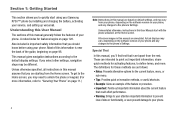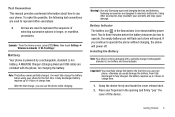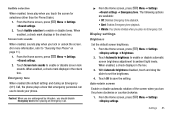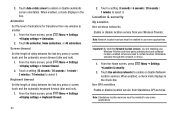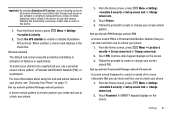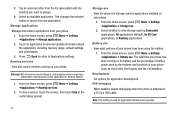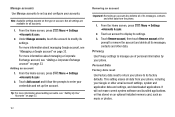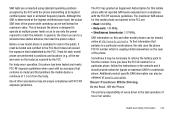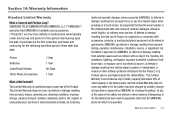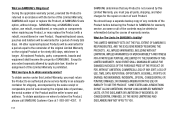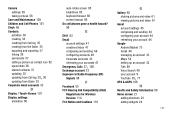Samsung SCH-R730 Support and Manuals
Get Help and Manuals for this Samsung item

View All Support Options Below
Free Samsung SCH-R730 manuals!
Problems with Samsung SCH-R730?
Ask a Question
Free Samsung SCH-R730 manuals!
Problems with Samsung SCH-R730?
Ask a Question
Most Recent Samsung SCH-R730 Questions
Unsupported Batter
how do i get my device to recognize battery. getting a error saying can not charge unsupported batte...
how do i get my device to recognize battery. getting a error saying can not charge unsupported batte...
(Posted by msautumn1977 9 years ago)
How To Unlock A Sch-r730 Specs
(Posted by cronzagh 9 years ago)
How To Reset Transformer
(Posted by bajm152 9 years ago)
How To Factory Unlock A Cricket Samsung Sch R730
(Posted by keerb 9 years ago)
How To Retrieve Screen Lock Password Samsung Sch-r730
(Posted by JIN44chr 9 years ago)
Samsung SCH-R730 Videos
Popular Samsung SCH-R730 Manual Pages
Samsung SCH-R730 Reviews
We have not received any reviews for Samsung yet.