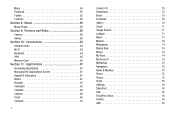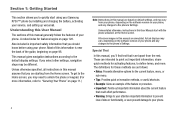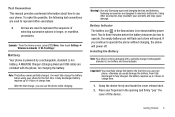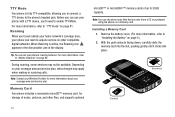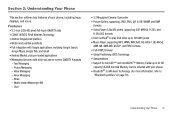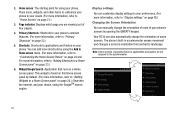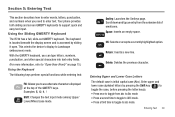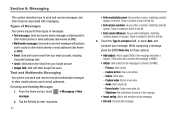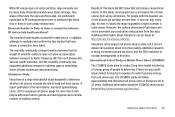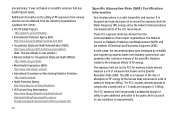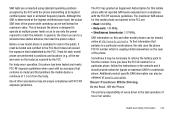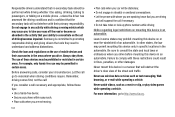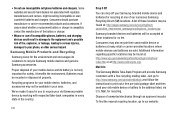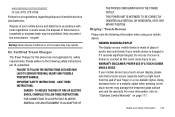Samsung SCH-R730 Support Question
Find answers below for this question about Samsung SCH-R730.Need a Samsung SCH-R730 manual? We have 2 online manuals for this item!
Question posted by msautumn1977 on October 7th, 2014
Unsupported Batter
how do i get my device to recognize battery. getting a error saying can not charge unsupported battery
Current Answers
Answer #1: Posted by TommyKervz on October 7th, 2014 4:50 PM
Download user manua and follow the instructions on page 12&13
Related Samsung SCH-R730 Manual Pages
Samsung Knowledge Base Results
We have determined that the information below may contain an answer to this question. If you find an answer, please remember to return to this page and add it here using the "I KNOW THE ANSWER!" button above. It's that easy to earn points!-
General Support
How Do I Pair My Trumpet Mobile Phone Handset To A Bluetooth Device? How Do I Pair My Trumpet Mobile Phone Handset To A Bluetooth Device? details on how to pair your Trumpet Mobile handset to a Bluetooth Device. -
General Support
...nbsp; (Due to a connected device. DUN is updated to include common features from the mobile phone such as a wireless data cable...getting folder listings, changing to Bluetooth stereo headsets. This profile is the transfer protocol that functions as enhanced call can then be heard through a mobile phone, wirelessly. What Bluetooth Profiles Are Supported On My SCH-I770 (Saga) Phone... -
General Support
...getting files, putting files, moving files and deleting files. You can be streamed from their handset to be used by pushing a button on the Bluetooth headset or device. The profile defines the protocols, procedures and features to and from the mobile phone... information manager (PIM) items) between a phone or PDA and computer. The SCH-I910 (Omnia) handset supports the following website...
Similar Questions
Can Data Be Recovered On A Samsung Basic Phone Sch-u380 After A Factory Reset?
Can data be recovered on a Samsung basic phone sch-u380 after a factory reset?
Can data be recovered on a Samsung basic phone sch-u380 after a factory reset?
(Posted by dovref 6 years ago)
How Do I Do A Data Recovery On A Old Flip Phone Sch-r261.
how do I do a data recovery on a old flip phone sch-r261. Need to get all my info off the phone and ...
how do I do a data recovery on a old flip phone sch-r261. Need to get all my info off the phone and ...
(Posted by saniiro65 8 years ago)