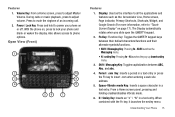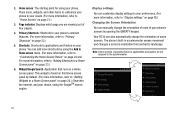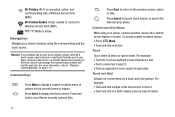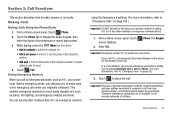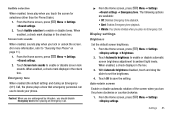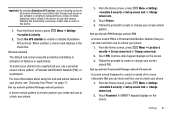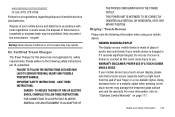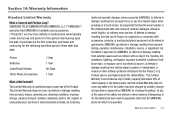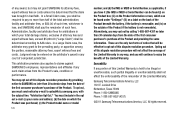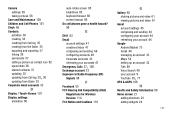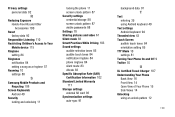Samsung SCH-R730 Support Question
Find answers below for this question about Samsung SCH-R730.Need a Samsung SCH-R730 manual? We have 2 online manuals for this item!
Question posted by Pije on July 19th, 2014
How To Unlock Touch Screen Samsung Phone Sch-r730
The person who posted this question about this Samsung product did not include a detailed explanation. Please use the "Request More Information" button to the right if more details would help you to answer this question.
Current Answers
Related Samsung SCH-R730 Manual Pages
Samsung Knowledge Base Results
We have determined that the information below may contain an answer to this question. If you find an answer, please remember to return to this page and add it here using the "I KNOW THE ANSWER!" button above. It's that easy to earn points!-
General Support
... Me? Do I Change The Screensaver Images When My Samsung Touch Screen Phone Goes Into Lock Mode? Sounds, Images & How Do...Phone Using The Phone Warranty CDMA Related Carriers: Alltel, Cricket, Generic CDMA, Helio, MetroPCS, Qwest, Sprint, TracFone, Trumpet Mobile, US Cellular, Verizon Wireless, Virgin Mobile GSM at&t, Open / Generic GSM, T-Mobile, TracFone Windows Mobile... -
General Support
... on a Windows Mobile device is not accurate the handset may need to tap on the screen with any of extra force. There is recalibrated If the touch screen alignment is very sensitive and very responsive. The touch screen on the screen can be recalibrated. Why Does Tapping The Screen On My SCH-I910 (Omnia) Phone With The Stylus... -
General Support
... I730 Phone? I Create And Delete Alarms On My SCH-I730? Is There Anything That Can Be Done To Improve The Screen`s Performance? I Install ActiveSync For My Windows CE / WIndows Mobile / SmartPhone...Input Modes On My SCH-I730? How Do I Lock The Keypad And Touch Screen On The I730? SCH-I730 Support Email? I Create Or Delete Voice Dial Entries On My SCH-I730? The Speakerphone ...