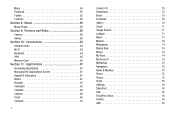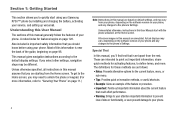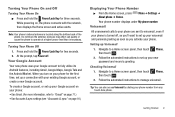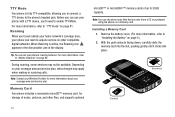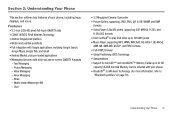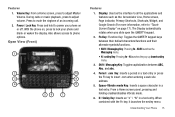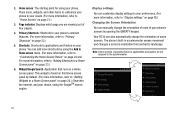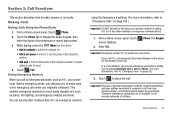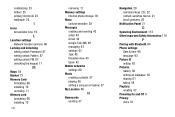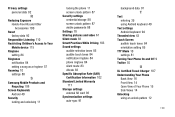Samsung SCH-R730 Support Question
Find answers below for this question about Samsung SCH-R730.Need a Samsung SCH-R730 manual? We have 2 online manuals for this item!
Question posted by Ducoo on April 18th, 2014
How To Reset A Lock Cricket Phone Sch R730
Current Answers
Answer #1: Posted by online24h on May 21st, 2014 5:39 PM
Step by step on the link below
http://androidforums.com/cricket/677396-factory-resets-cricket-androids.html
Hope this will be helpful "PLEASE ACCEPT"
Related Samsung SCH-R730 Manual Pages
Samsung Knowledge Base Results
We have determined that the information below may contain an answer to this question. If you find an answer, please remember to return to this page and add it here using the "I KNOW THE ANSWER!" button above. It's that easy to earn points!-
General Support
... Or Key Lock On My Cricket SCH-R211 Phone? Does The Alarm On My Cricket SCH-R211 Phone Have Snooze Capabilities? How Do I Change Text Input Modes On My Cricket SCH-R211 Phone? Does My Cricket SCH-R211 Phone Support Bluetooth? How Do I Stop My Cricket SCH-R211 Phone From Beeping Every Minute? How Do I Assign A Ringtone To A Contact On My Cricket SCH-R211 Phone? -Cricket SCH-R211... -
General Support
... Memory Messaging Network/SAR Values Phone Book How Do I Use Key Guard Or Key Lock On My Cricket SCH-R610? How Do I Make A 3-Way Call, Or Conference Call On My Phone? View the Cricket SCH-R610 Menu Tree Cricket SCH-R610 Bluetooth Index Top How Do I Take Pictures With My Cricket SCH-R610? Does My Cricket SCH-R610 Support Self Portrait Mode... -
General Support
...-A870 (Siren)? Can The Display Contrast Or Brightness On My Cricket SCH-A870 (Siren) Be Adjusted? Does My Cricket SCH-A870 (Siren) Have A Speakerphone? View the Cricket SCH-A870 (Siren) Menu Tree Cricket SCH-A870 (Siren) Bluetooth Index How Do I Transfer Pictures From My Cricket SCH-A870 (Siren) Phone To My Computer? How Do I Change The Wallpaper (Screen Saver) On My...