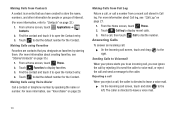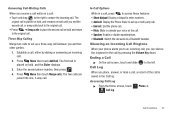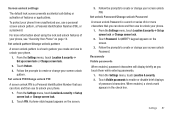Samsung SCH-R720 Support Question
Find answers below for this question about Samsung SCH-R720.Need a Samsung SCH-R720 manual? We have 2 online manuals for this item!
Question posted by tojskoto on March 24th, 2014
How To Reset Locked Metro Phone Model Number Sch-r720
Current Answers
Answer #1: Posted by online24h on May 21st, 2014 5:40 PM
Step by step on the link below
http://androidforums.com/cricket/677396-factory-resets-cricket-androids.html
Hope this will be helpful "PLEASE ACCEPT"
Related Samsung SCH-R720 Manual Pages
Samsung Knowledge Base Results
We have determined that the information below may contain an answer to this question. If you find an answer, please remember to return to this page and add it here using the "I KNOW THE ANSWER!" button above. It's that easy to earn points!-
General Support
...? How Do I Use Key Guard Or Key Lock On My US Cellular SCH-A870? Does My US Cellular SCH-A870 Support Self Portrait Mode? Do I Assign A Ringtone Or Image To A Caller Group On My US Cellular SCH-A870? Can I Transfer Pictures From My US Cellular SCH-A870 Phone To My Computer? Can The Banner Text On... -
General Support
... 10: Video Share Settings 9: Security 1: Phone Lock 2: SIM Lock 3: PIN Check 4: Lock Applications 5: FDN Mode 6: Change Phone Password 7: Change PIN Code 8: Change PIN2 Code 10: Reset Settings 2: Phone Settings 3: Display Settings 4: Profiles 5: Alarms 11: Memory Settings 1: Clear Memory 2: Memory Status 12: Phone Information 1: My Number 2: Manufacturer 3: Model 4: Device ID 5: Hardware Version... -
General Support
... 9: Address Book Settings 9: Security 1: Phone Lock 2: SIM Lock 3: PIN Check 4: Lock Applications 5: FDN Mode 6: Change Phone Password 7: Change PIN Code 8: Change PIN2 Code 10: Reset Settings 2: Phone Settings 3: Display Settings 4: Profiles 5: Alarms 11: Memory Settings 1: Clear Memory 2: Memory Status 12: Phone Information 1: My Number 2: Manufacturer 3: Model 4: Device ID 5: Software Version...
Similar Questions
of it