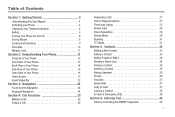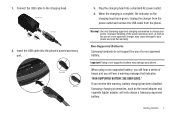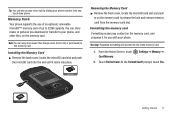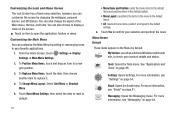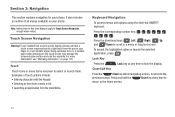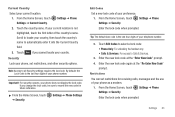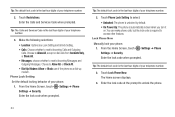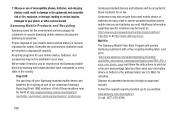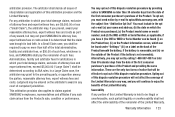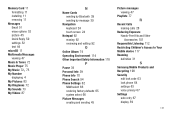Samsung SCH-U380 Support Question
Find answers below for this question about Samsung SCH-U380.Need a Samsung SCH-U380 manual? We have 1 online manual for this item!
Question posted by bluborai on August 15th, 2014
How To Do A Hard Reset On A Samsung Model Number Sch-u380 When Your Locked Out
of it
Current Answers
Related Samsung SCH-U380 Manual Pages
Samsung Knowledge Base Results
We have determined that the information below may contain an answer to this question. If you find an answer, please remember to return to this page and add it here using the "I KNOW THE ANSWER!" button above. It's that easy to earn points!-
General Support
...? How Do I Turn Off Message Alerts While My SCH-I760 Is In Silent Mode? Does My SCH-I760 Support The Use Of MP3s? How Do I Perform A Hard Reset On My SCH-I760? What Items Come With My SCH-I760? How Do I Access Airplane Mode On My SCH-I760? How Do I Turn Off Call Connect Tones On My... -
General Support
...all data stored on a removable microSD™ memory card. To hard reset the SCH-i760 handset follow the steps below: Slide open the Qwerty keyboard then...reset hole for a few seconds You can reset your phone's settings and clear all data (pics/video/contacts/etc.) from the handset. This will purge all information and settings from handset's internal memory by using the Reset... -
General Support
..., a Windows Mobile screen will fully reformat Safe Store as well as reset the device back to lock it will instruct you loose battery power or perform a soft reset. How Do I Reset My SCH-i830? NOTE: There are secure should you to "Tap the screen to factory defaults. Hard Reset ( Formats SafeStore too ) Hard Reset is a FULL reset, which...
Similar Questions
How To Hard Reset My Samsung Sch R420h
How do i hard reset my samsung sch r420
How do i hard reset my samsung sch r420
(Posted by danielleramona 9 years ago)
How Do I Do A Hard Reset For A Sch-r631 Cricket?
NEED TO KNOW HOW TO DO A HARD RESET ON A SAMSUNG R631
NEED TO KNOW HOW TO DO A HARD RESET ON A SAMSUNG R631
(Posted by WHEELER918 12 years ago)