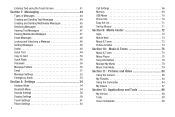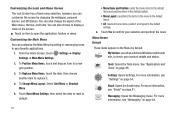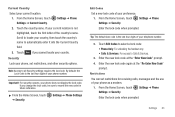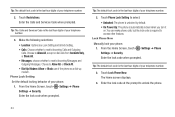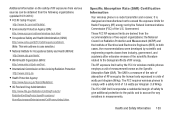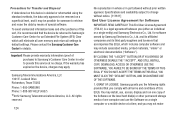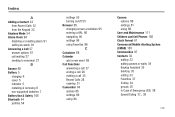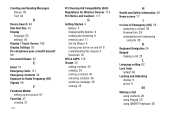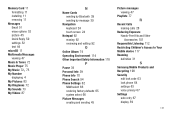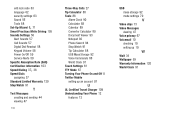Samsung SCH-U380 Support Question
Find answers below for this question about Samsung SCH-U380.Need a Samsung SCH-U380 manual? We have 1 online manual for this item!
Question posted by Bhdeuter on July 21st, 2014
Hard Reset Sch-u380 When Its Locked
The person who posted this question about this Samsung product did not include a detailed explanation. Please use the "Request More Information" button to the right if more details would help you to answer this question.
Current Answers
Related Samsung SCH-U380 Manual Pages
Samsung Knowledge Base Results
We have determined that the information below may contain an answer to this question. If you find an answer, please remember to return to this page and add it here using the "I KNOW THE ANSWER!" button above. It's that easy to earn points!-
General Support
..., Notes or Commands How Do I Use Key Guard Or Key Lock On My SCH-I760? How Do I Use Voice Dial On My SCH-I760? Can I Perform A Hard Reset On My SCH-I760? How Do I Set An Audible Message Alert For Missed Calls Or Voice Mails On My SCH-I760? How Do I Turn On/Off Wi-Fi On... -
General Support
...Certificates Clock & SCH-I910 (Omnia) - Start Today Office Mobile Excel Mobile OneNote Mobile PowerPoint Mobile Word Mobile Calendar Contacts Messaging Opera Browser Phone Programs Games ActiveSync ...Buttons DivX VOD Registration Input Lock Menus Owner Information Sounds & Alarms Customer Feedback Data Connection Encryption Error Reporting Hard Reset Large Display Managed Programs Memory... -
General Support
... the phone turned on the phone, including the information backed up ALL files on , in Safe Store as rebooting your computer, if possible, before resetting the SCH-i830 handset. Hard Reset ( Formats SafeStore too ) Hard Reset is non-volatile memory; In that case use the new lock password When the device finishes its boot process, a Windows Mobile screen...
Similar Questions
How To Hard Reset Sch-r380 Metro Phone When Phone Is Locked
(Posted by jinick 10 years ago)
How To Hard Reset Sch-r730 I Forgot My Screen Lock Pin
(Posted by Anonymous-65197 11 years ago)