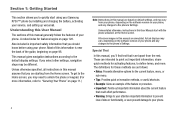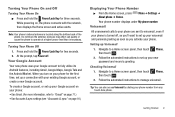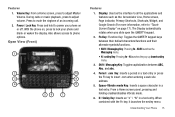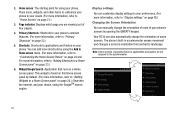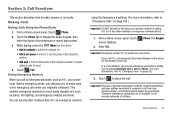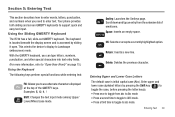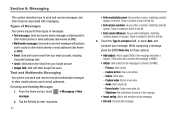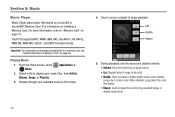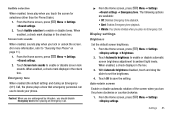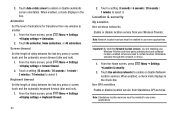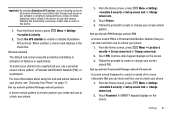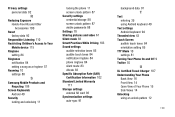Samsung SCH-R730 Support Question
Find answers below for this question about Samsung SCH-R730.Need a Samsung SCH-R730 manual? We have 2 online manuals for this item!
Question posted by Anonymous-65197 on July 3rd, 2012
How To Hard Reset Sch-r730 I Forgot My Screen Lock Pin
The person who posted this question about this Samsung product did not include a detailed explanation. Please use the "Request More Information" button to the right if more details would help you to answer this question.
Current Answers
Answer #1: Posted by ojonathan10 on February 6th, 2013 7:26 PM
Make sure your device is off. then you hold the down volume button and the r button on the keyboard and the power button at the same time. then you will get a menu and use the volume button to go up or down and your home button as enter key just follow what it says and it will resest everything
Related Samsung SCH-R730 Manual Pages
Samsung Knowledge Base Results
We have determined that the information below may contain an answer to this question. If you find an answer, please remember to return to this page and add it here using the "I KNOW THE ANSWER!" button above. It's that easy to earn points!-
General Support
.../contacts/etc.) from handset's internal memory by using the Reset button in conjunction with the Action key. How Do I Reset My SCH-i760? memory card as the stylus) into the ... previous phone settings and preferences Hard Reset You can reset your important data (Contacts, videos, pics) and applications are protected from the i760, to access the Settings screen and use... -
General Support
... Editor Windows Live Windows Media Personal tab Buttons DivX VOD Registration Input Lock Menus Owner Information Sounds & Alarms Customer Feedback Data Connection Encryption Error Reporting Hard Reset Large Display Managed Programs Memory Motion Sensor Optical Mouse Power Regional Settings Remove Programs Screen TV Out Version Windows Update Connections Beam Bluetooth Domain Enroll USB... -
General Support
... handset: Soft Reset Soft resetting the SCH-i830 handset is a FULL reset, which will clean up in standby mode, select Menu Select Options Select the Security tab, at the bottom left corner of the phone number unless you to "Tap the screen to set up prior to deletion. In order to perform a hard reset, please perform...
Similar Questions
How To Hard Reset Sch R680 Forgot Security Lock Code
(Posted by adeoPavel 9 years ago)
How To Hard Reset Samsung Sph-d700 Screen Locked Out
(Posted by rijester 10 years ago)