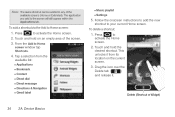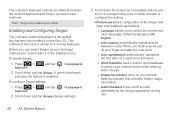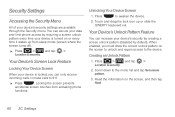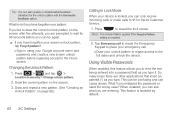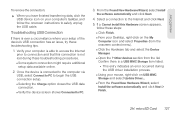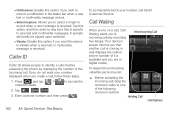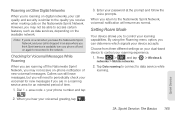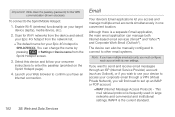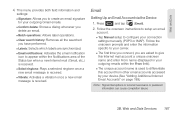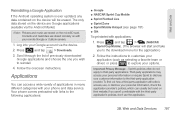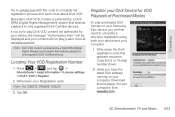Samsung SPH-D700 Support and Manuals
Get Help and Manuals for this Samsung item

View All Support Options Below
Free Samsung SPH-D700 manuals!
Problems with Samsung SPH-D700?
Ask a Question
Free Samsung SPH-D700 manuals!
Problems with Samsung SPH-D700?
Ask a Question
Most Recent Samsung SPH-D700 Questions
How To Reset The Samsung Galaxy S Epic 4g Sph-d700 Digitizer
(Posted by sugrover 9 years ago)
How To Open Sd Card Sprint Sph-d700
(Posted by mior4c13 9 years ago)
Where Is The Sim Card Situation In Samsung Galaxy Sph-d700
(Posted by Quinnesetip 9 years ago)
How To Hard Reset Samsung Sph D700
(Posted by mylwi 9 years ago)
How To Unlock Galaxy S Model Sphd700 When You Forget Your Pattern And Email
(Posted by lucstep 9 years ago)
Samsung SPH-D700 Videos

PDair Aluminum Metal Case for Samsung Epic 4G Galaxy S SPH-D700 - Open Screen Design (Silver)
Duration: :38
Total Views: 1,879
Duration: :38
Total Views: 1,879
Popular Samsung SPH-D700 Manual Pages
Samsung SPH-D700 Reviews
We have not received any reviews for Samsung yet.