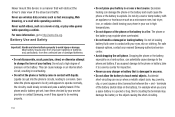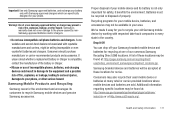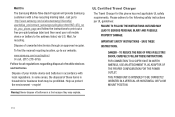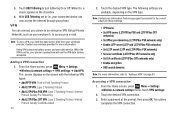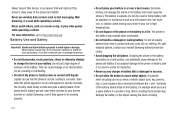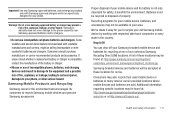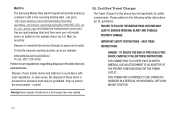Samsung SCH-R680 Support and Manuals
Get Help and Manuals for this Samsung item

View All Support Options Below
Free Samsung SCH-R680 manuals!
Problems with Samsung SCH-R680?
Ask a Question
Free Samsung SCH-R680 manuals!
Problems with Samsung SCH-R680?
Ask a Question
Most Recent Samsung SCH-R680 Questions
Sch-r680
my phone is ringing to my husband's number and also won't let me download anything from play store w...
my phone is ringing to my husband's number and also won't let me download anything from play store w...
(Posted by adsbmm2277 8 years ago)
Changing The Voicemail Greeting On A Samsung Sch-r680
There is someone else name on my voicemail.
There is someone else name on my voicemail.
(Posted by cassandransimmons1973cs 9 years ago)
How To Manually Factory Reset Samsung R680
(Posted by nammfsp 9 years ago)
How To Hard Resetsch-r680. Forgot Security Code
(Posted by harrygardner79 9 years ago)
How Do I Sync Music To My Sch-r680 Samsung Phone?
(Posted by bbnasjabe 9 years ago)
Popular Samsung SCH-R680 Manual Pages
Samsung SCH-R680 Reviews
We have not received any reviews for Samsung yet.