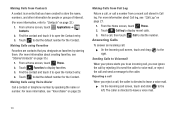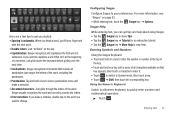Samsung SCH-R720 Support Question
Find answers below for this question about Samsung SCH-R720.Need a Samsung SCH-R720 manual? We have 2 online manuals for this item!
Question posted by tylerVI on September 20th, 2013
Samsung Vitality Model Number Sch-r720 Error Message Camera Cannot Connect
The person who posted this question about this Samsung product did not include a detailed explanation. Please use the "Request More Information" button to the right if more details would help you to answer this question.
Current Answers
Related Samsung SCH-R720 Manual Pages
Samsung Knowledge Base Results
We have determined that the information below may contain an answer to this question. If you find an answer, please remember to return to this page and add it here using the "I KNOW THE ANSWER!" button above. It's that easy to earn points!-
General Support
... Dial Voice Dial, Notes Or Commands Specifications Internet & How Do I Fix the Error Message Displayed When I Access Airplane Mode On My SCH-I910 (Omnia) Phone? How Do I Start The Camera On My SCH-I910 (Omnia) Phone? Do I Assign A Ringtone To A Contact On My SCH-I910 (Omnia) Phone? How Do I Change The Default Location For Photos Taken With The... -
General Support
... free number 1-888-987-HELP (1-888-987-4357) and press 1 for English or 2 for Spanish, 1 for Wireless Phones, and 2 for Service and Technical Support in order, starting with End Tasks): Press and hold the camera button to 9:00 p.m. How Do I Fix Lockups, Screen Flicker Or The We're Sorry Error Message Displayed On My SCH... -
General Support
... I Adjust The Contrast Or Brightness On My MetroPCS SCH-I220 (Code) Phone? Can I Assign MP3 Files As Ringtones On My MetroPCS SCH-I220 (Code) Phone? Can I Use Voice Recordings As Ringtones On My MetroPCS SCH-I220 (Code) Phone? Error Message Received While Browsing The Internet From My MetroPCS SCH-I220 (Code) Phone? How Do I Delete The Call Logs Or Call...
Similar Questions
How Do You Send A Group Message On A Samasung Phone Model Number Sch S720c
Please tell me how to send a group message from my samsung s720c phone
Please tell me how to send a group message from my samsung s720c phone
(Posted by rcoleman 10 years ago)
How To Reset Locked Metro Phone Model Number Sch-r720
(Posted by tojskoto 10 years ago)
How To Disable Auto Lock On My Cell Phone Model Number Sch-s720c
(Posted by mfinst 10 years ago)
Samsung Sch-r720 Error Message Cannot Connect To Camera
(Posted by tomLaBou 10 years ago)