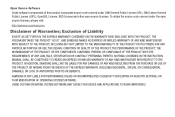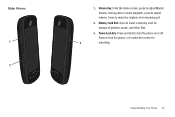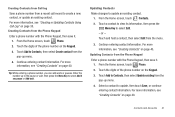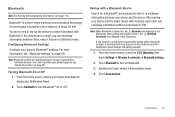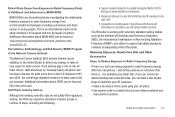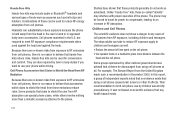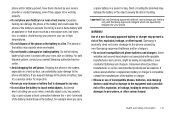Samsung SCH-S720C Support and Manuals
Get Help and Manuals for this Samsung item

View All Support Options Below
Free Samsung SCH-S720C manuals!
Problems with Samsung SCH-S720C?
Ask a Question
Free Samsung SCH-S720C manuals!
Problems with Samsung SCH-S720C?
Ask a Question
Most Recent Samsung SCH-S720C Questions
Where Do I Find A Serial Number On My Samsung Cell Phone Model # Sch-s720c
(Posted by karatemanbb5 7 years ago)
Driver Download
I need the driver for Samsung SCH-S720C phone to download photos to my HP laptop.
I need the driver for Samsung SCH-S720C phone to download photos to my HP laptop.
(Posted by psteinheiser 9 years ago)
How Do I Empty The Trash On My Sch-s720c
(Posted by nekuhn 9 years ago)
3g Mobile Data Keeps Dropping
(Posted by munch5161 9 years ago)
Samsung Sch-s720c How To Edit Contact Name
(Posted by niMikey 9 years ago)
Samsung SCH-S720C Videos
Popular Samsung SCH-S720C Manual Pages
Samsung SCH-S720C Reviews
 Samsung has a rating of 4.00 based upon 1 review.
Get much more information including the actual reviews and ratings that combined to make up the overall score listed above. Our reviewers
have graded the Samsung SCH-S720C based upon the following criteria:
Samsung has a rating of 4.00 based upon 1 review.
Get much more information including the actual reviews and ratings that combined to make up the overall score listed above. Our reviewers
have graded the Samsung SCH-S720C based upon the following criteria:
- Durability [1 rating]
- Cost Effective [1 rating]
- Quality [1 rating]
- Operate as Advertised [1 rating]
- Customer Service [1 rating]