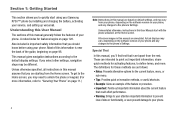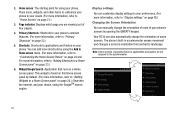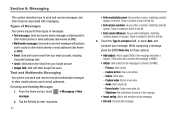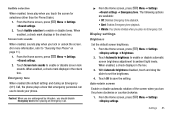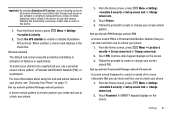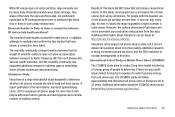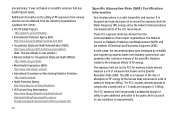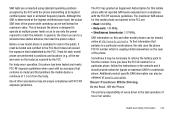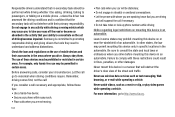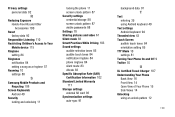Samsung SCH-R730 Support Question
Find answers below for this question about Samsung SCH-R730.Need a Samsung SCH-R730 manual? We have 2 online manuals for this item!
Question posted by JIN44chr on August 31st, 2014
How To Retrieve Screen Lock Password Samsung Sch-r730
The person who posted this question about this Samsung product did not include a detailed explanation. Please use the "Request More Information" button to the right if more details would help you to answer this question.
Current Answers
Related Samsung SCH-R730 Manual Pages
Samsung Knowledge Base Results
We have determined that the information below may contain an answer to this question. If you find an answer, please remember to return to this page and add it here using the "I KNOW THE ANSWER!" button above. It's that easy to earn points!-
General Support
... prompted, confirm the Application Lock password, using the keypad To enable or disable the auto keypad lock follow the steps below: From the home screen, press on Menu Press on Phone Settings Press on either... -
General Support
... The I730? I Use It? Is Launcher On My Windows Mobile 5 Phone And How Do I Launch Internet Explorer On The I730? Tasks (Time & I Have Made On My I730? I Delete Notes I Add Tasks On The I730? Call Waiting On My SCH-I730? I Lock The Keypad And Touch Screen On The I730? Settings & How Do I Use... -
General Support
...phone number unless you have added a password to the device to lock it would be backed up prior to deletion. In order to set up your Pocket PC." In that case use the new lock password When the device finishes its boot process, a Windows Mobile screen... resetting the SCH-i830 handset. With the phone turned on the SCH-i830 handset: Soft Reset Soft resetting the SCH-i830 handset is...
Similar Questions
Forgot Screen Lock Password
forgot my screen lock password I've had the phone for several years just used it to store important ...
forgot my screen lock password I've had the phone for several years just used it to store important ...
(Posted by Juniorbrown76 8 years ago)
How To Undo The Screen Lock Password?
I put a password to lock my main screen, but i would like to take the lock off for good. Every time ...
I put a password to lock my main screen, but i would like to take the lock off for good. Every time ...
(Posted by aposey88 10 years ago)
How To Hard Reset Sch-r730 I Forgot My Screen Lock Pin
(Posted by Anonymous-65197 11 years ago)