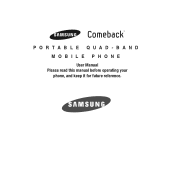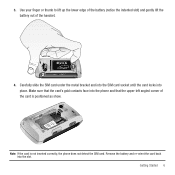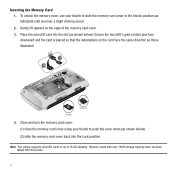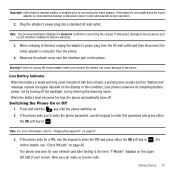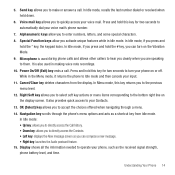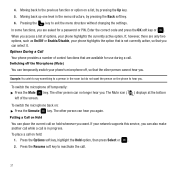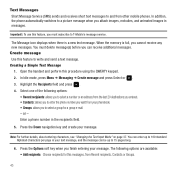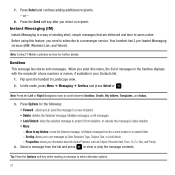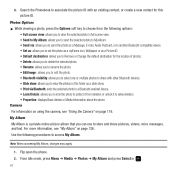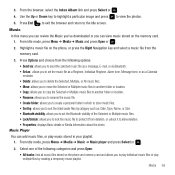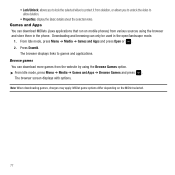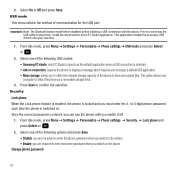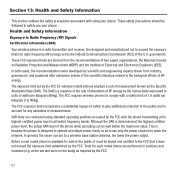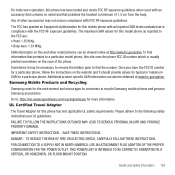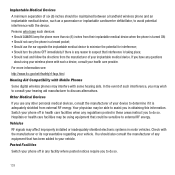Samsung SGH-T559 Support Question
Find answers below for this question about Samsung SGH-T559.Need a Samsung SGH-T559 manual? We have 1 online manual for this item!
Question posted by aposey88 on April 24th, 2014
How To Undo The Screen Lock Password?
Current Answers
Answer #1: Posted by StLFanMan on April 24th, 2014 10:49 AM
1. From Idle mode, press Menu e32; Settings e32; Personalize e32; Phone settings e32; Security e32; Lock phone and press Select or OK.
2. Select one of the following options and press Save.
• Disable: you are not asked to enter the phone password when you switch on the phone.
• Enable: you are required to enter the phone password when you switch on the phone.
So, in your case, you would want to select DISABLE, and then press SAVE.
If you need to find more details about your phone, can refer to the User Manual here:
Related Samsung SGH-T559 Manual Pages
Samsung Knowledge Base Results
We have determined that the information below may contain an answer to this question. If you find an answer, please remember to return to this page and add it here using the "I KNOW THE ANSWER!" button above. It's that easy to earn points!-
General Support
... Password 5: Privacy 6: SIM Lock 7: FDN Mode 8: Change PIN2 8: Connection Settings 9: Software Update* 0: Voice Command Settings 1: Choice lists 2: Sensitivity 3: Digit dialing 4: Sound 5: About * : Reset Settings # : Phone Information * Shows only if supported by your SIM card instructions. For further details, see your SIM card. **The IM menu settings are predicated by clicking on the SGH... -
General Support
...lock type in the last four digits of the mobile phone. Choose Reset Phone (8) Use the navigational keypad to select yes to reset... then enter the new Date using the ...Lounge. From the Standby screen, Select Menu, Tools (9)...password (Usually last 4 digits of your service provider for Menu Select Settings (#) Select Security (5) Enter User Lock Code, usually the last 4 digits of the phone... -
General Support
... and password Fill in all modern mobile phones that will load the next time you must first create a default community account before accessing it on the handset. MMS is a feature available with instant messaging through the AT&T Mobile network. To create the default community account follow the steps below: From the home screen, press...
Similar Questions
Whenever i try to on my wifi in my Samsung A8 mobile phone , its not getting on. I approached Samsun...
Can you please someone help.I just bought samsungT559 from a friend but it is asking me to put in a ...
My Samsung mobile phone GT-E2121B to pc usb driver is not working where can I get a fix, when wind...