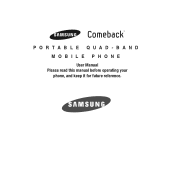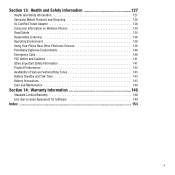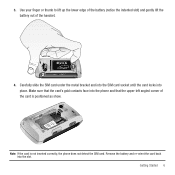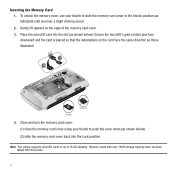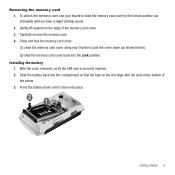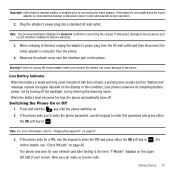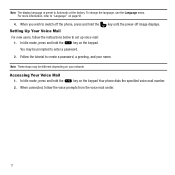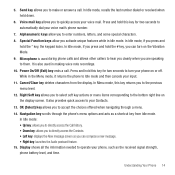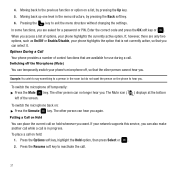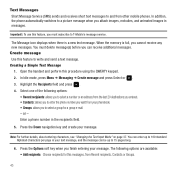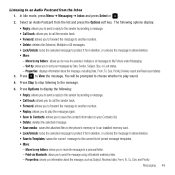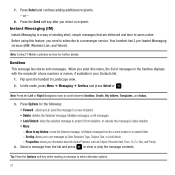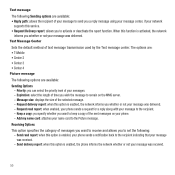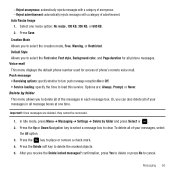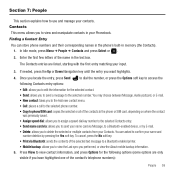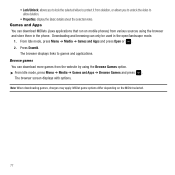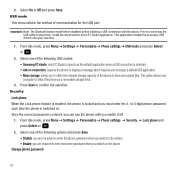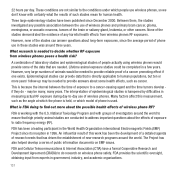Samsung SGH-T559 Support Question
Find answers below for this question about Samsung SGH-T559.Need a Samsung SGH-T559 manual? We have 1 online manual for this item!
Question posted by COKERNUT52 on January 30th, 2012
Phone Lock Password
Can you please someone help.I just bought samsungT559 from a friend but it is asking me to put in a phone lock password and i don't know what the password is plee help.
Current Answers
Related Samsung SGH-T559 Manual Pages
Samsung Knowledge Base Results
We have determined that the information below may contain an answer to this question. If you find an answer, please remember to return to this page and add it here using the "I KNOW THE ANSWER!" button above. It's that easy to earn points!-
General Support
details on how to delete images, photos, or videos from your T-Mobile handset. How Do I Delete All Images, Photos or Videos From My T-Mobile Handset? SGH-T119 SGH-t219 How Do I Delete All Images, Photos or Videos From My T-Mobile Handset? -
General Support
How Do I Change The Camera Resolution On My T-Mobile Handset? SGH-t409 (Beat) Open GSM Handsets details on how to change the camera resolution for your T-Mobile handset. How Do I Change The Camera Resolution On My T-Mobile Handset? -
General Support
...Phone lock 5.5.4 Change password 5.5.5 FDN mode* 5.5.6 Change PIN2* 5.6 Extra settings 5.6.1 Auto redial 5.6.2 Anykey answer 5.7 Short cut 5.7.1 Key up 9.4.2 Sign on the SGH...Push Message 8.2 Games 8.2.1 BubbleSmile 8.2.2 Fun2Link 8.2.3 Mobile Chess 8.2.4 Ultimate Golf Challenge 8.3 Sounds 8.4 ...Error tone 4.8.2 Minute minder 4.8.3 Connect tone 5. Help 9.4.1 Sign up 5.7.2 Key down 5.7.3 Key right...
Similar Questions
I Have Just Bought Samsung Sgh-i917.but I Can;t Conect It Ti My Laptop?plz Hepl.
I have just bought SAmsung SGH-I917.But i can;t conect it ti my laptop?what should i do? please hel...
I have just bought SAmsung SGH-I917.But i can;t conect it ti my laptop?what should i do? please hel...
(Posted by hardikmistry1992 10 years ago)