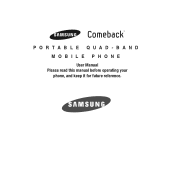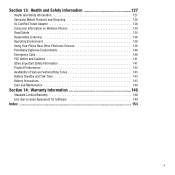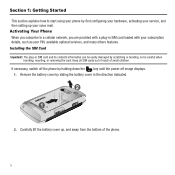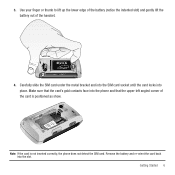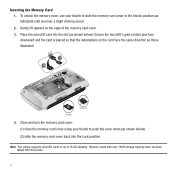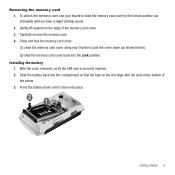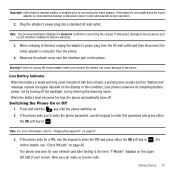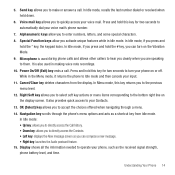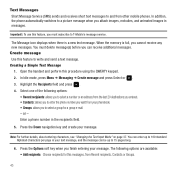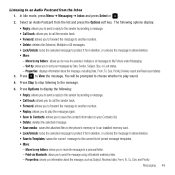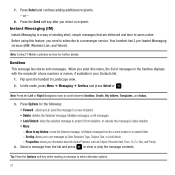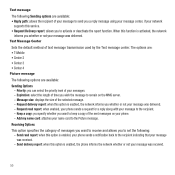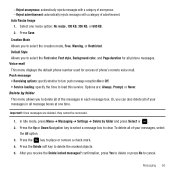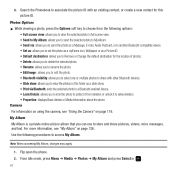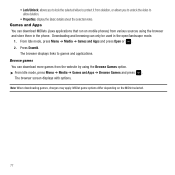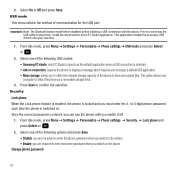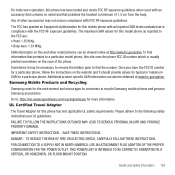Samsung SGH-T559 Support Question
Find answers below for this question about Samsung SGH-T559.Need a Samsung SGH-T559 manual? We have 1 online manual for this item!
Question posted by BennAf on May 14th, 2014
How To Remove Phone Lock From Sgh T559
The person who posted this question about this Samsung product did not include a detailed explanation. Please use the "Request More Information" button to the right if more details would help you to answer this question.
Current Answers
Related Samsung SGH-T559 Manual Pages
Samsung Knowledge Base Results
We have determined that the information below may contain an answer to this question. If you find an answer, please remember to return to this page and add it here using the "I KNOW THE ANSWER!" button above. It's that easy to earn points!-
General Support
...key Press the left soft key for Done to save the T9 Text Input Mode setting For more to remove Function lock) Camera key, Press to select Function lock (press once more information Hold to activate the camcorder Silent key, to place the handset in... Language Select either English or Spanish, using the Navigation key. How Do I Change Text Input Modes On My SGH-I637 (Jack) Phone? -
General Support
... Guard Or Key Lock On My SGH-x475? Do I Turn This Off? The SGH-X475 Is It Possible To Hide My Caller ID So The Person I Record And Send A Voice Memo? My SGH-x475 Have A User Configurable Email Client? The SGH-X475 How Do I Am Calling Cannot See My Phone Number When Making A Phone Call? Do I Use... -
General Support
... Daily Alarm 7.1.3 Wake-up Call 7.1.4 Remove Alarm 7.1.5 Autopower 7.2 Calendar 7.3 Time & Blue indicate a submenu is available by your SIM card. Generic GSM SGH-E316 - My Browser 8.1 Audio 8.2 Games... Greeting Message 9.3 My Mobile Number 9.4 Language 9.5 Security 9.5.1 PIN Check 9.5.2 Change PIN 9.5.3 Phone Lock 9.5.4 Change Password 9.5.5 Privacy 9.5.6 SIM Lock 9.5.7 FDN Mode 9.5.8 ...
Similar Questions
How Can I Download Games For My Samsung Sgh-t559 Can I Save It To Its Memry Card
(Posted by hirotasakura25 11 years ago)
Phone Lock Password
Can you please someone help.I just bought samsungT559 from a friend but it is asking me to put in a ...
Can you please someone help.I just bought samsungT559 from a friend but it is asking me to put in a ...
(Posted by COKERNUT52 12 years ago)
I Want Hard Reset Me Phone Samsung Sgh-t559.
HOW CAN DO THE HARD RESET? THANK YOU.
HOW CAN DO THE HARD RESET? THANK YOU.
(Posted by mariosantana1 12 years ago)