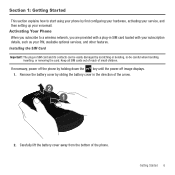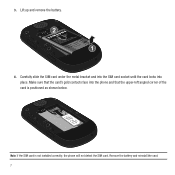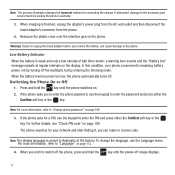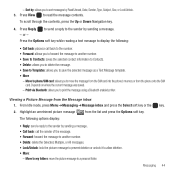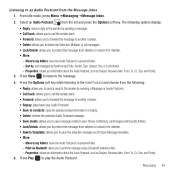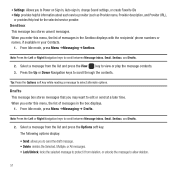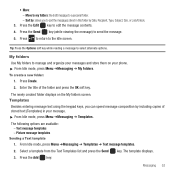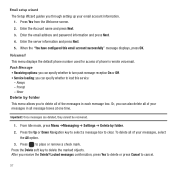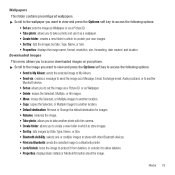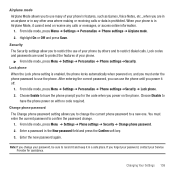Samsung SGH-T359 Support Question
Find answers below for this question about Samsung SGH-T359.Need a Samsung SGH-T359 manual? We have 2 online manuals for this item!
Question posted by hosscramesa on November 30th, 2013
How To Remove Phone Lock For Sgh-t359
The person who posted this question about this Samsung product did not include a detailed explanation. Please use the "Request More Information" button to the right if more details would help you to answer this question.
Current Answers
Related Samsung SGH-T359 Manual Pages
Samsung Knowledge Base Results
We have determined that the information below may contain an answer to this question. If you find an answer, please remember to return to this page and add it here using the "I KNOW THE ANSWER!" button above. It's that easy to earn points!-
General Support
...) Phone? Note: The SGH-I637 (Jack) also supports, if enabled, the T9 predictive text mode. In addition, the SGH-I637 (Jack) handset features the following function keys: Clear key, to delete characters Backspace key, to delete characters Caps/Shift key, to change case or switch to Capital Lock mode... -
General Support
...? Do I Change It? What Is The Flashing Light On My SGH-x475 And How Do I Remove The Logo And Text From The Wallpaper On My SGH-x475? My SGH-x475 Support The Use Of MP3s? Listing On My SGH-X475 Model Phone? The SGH-X475 Is It Possible To Hide My Caller ID So The Person I Delete... -
General Support
... 9.2 Greeting Message 9.3 My Mobile Number 9.4 Language 9.5 Security 9.5.1 PIN Check 9.5.2 Change PIN 9.5.3 Phone Lock 9.5.4 Change Password 9.5.5 Privacy 9.5.6 SIM Lock 9.5.7 FDN Mode 9.5.8 Change ... Once Alarm 7.1.2 Daily Alarm 7.1.3 Wake-up Call 7.1.4 Remove Alarm 7.1.5 Autopower 7.2 Calendar 7.3 Time & Menu Tree (Expanded) Generic GSM SGH-E316 Menu Tree Click here to Voice Mail 2.4.2 Voice...