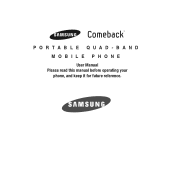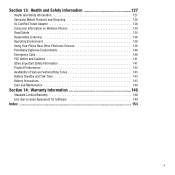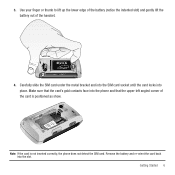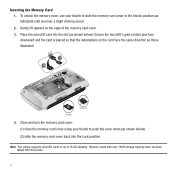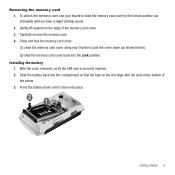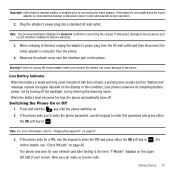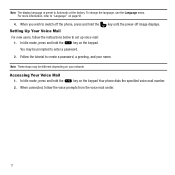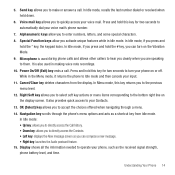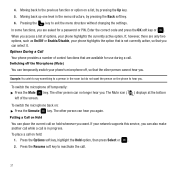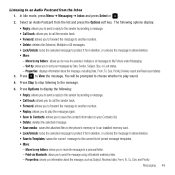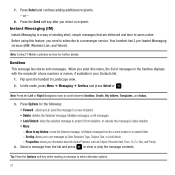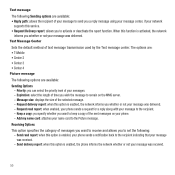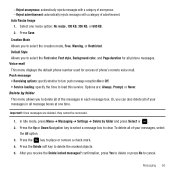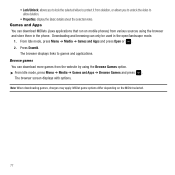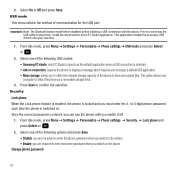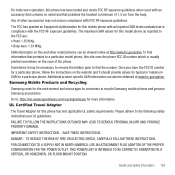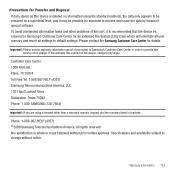Samsung SGH-T559 Support Question
Find answers below for this question about Samsung SGH-T559.Need a Samsung SGH-T559 manual? We have 1 online manual for this item!
Question posted by thomaharryp on January 22nd, 2014
What Is Phone Lock Password Samsung Sgh-t559
The person who posted this question about this Samsung product did not include a detailed explanation. Please use the "Request More Information" button to the right if more details would help you to answer this question.
Current Answers
Related Samsung SGH-T559 Manual Pages
Samsung Knowledge Base Results
We have determined that the information below may contain an answer to this question. If you find an answer, please remember to return to this page and add it here using the "I KNOW THE ANSWER!" button above. It's that easy to earn points!-
General Support
Can I Lock My SGH-I637 (Jack) So That Others Cannot Use It? Select a time length the phone waits before locking itself when it is not in the Confirm password field for confirmation Press the left soft key for " Once the feature is enabled, your handset is locked, you can protect your handset and SIM card from... -
General Support
... Cannot Use It? Yes, with the SGH-i607 handset's Device Lock feature, you will be more than 7 characters and contain at least 3 of inactivity. Select a time length the phone waits before locking itself when it is not in use, using the navigation keys Highlight Password type and select a password type, using the Qwerty keypad Re... -
General Support
... for "Select Prompt if device unused for Done to confirm setting the Device Lock feature To disable the Device Lock feature for Unlock Enter the password, for " Select a time length the phone waits before locking itself when it is automatically locked after the specified period of uppercase and lowercase letters, numbers, or punctuation marks...
Similar Questions
How To Undo The Screen Lock Password?
I put a password to lock my main screen, but i would like to take the lock off for good. Every time ...
I put a password to lock my main screen, but i would like to take the lock off for good. Every time ...
(Posted by aposey88 10 years ago)
Forgotten Phone Lock Password Help
i have a phone that has been unused for a number of years, and an active telus account with a broken...
i have a phone that has been unused for a number of years, and an active telus account with a broken...
(Posted by jojo58426 10 years ago)
Phone Lock Password
Can you please someone help.I just bought samsungT559 from a friend but it is asking me to put in a ...
Can you please someone help.I just bought samsungT559 from a friend but it is asking me to put in a ...
(Posted by COKERNUT52 12 years ago)