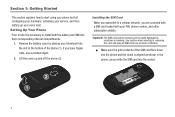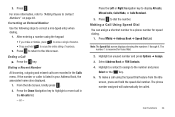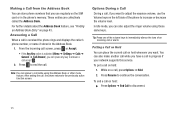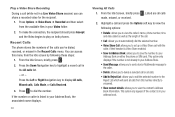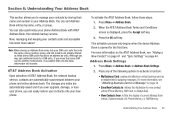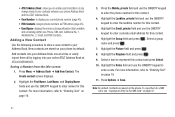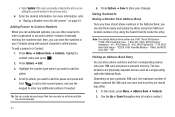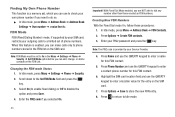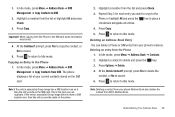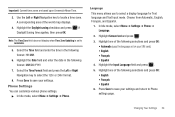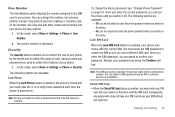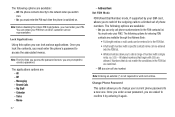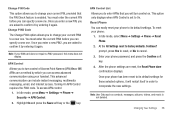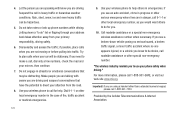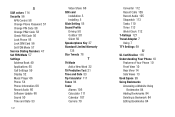Samsung SGH-A667 Support Question
Find answers below for this question about Samsung SGH-A667.Need a Samsung SGH-A667 manual? We have 2 online manuals for this item!
Question posted by jojo58426 on April 21st, 2014
Forgotten Phone Lock Password Help
Current Answers
Answer #1: Posted by techygirl on April 21st, 2014 9:58 PM
Default pass code is 0000 or 00000000.
If the default password won’t work, They would be glad to give you further assistance in unlocking your phone.
Just call Samsung Support Hotline at your earliest convenience,
please call Samsung Customer Support by phone at our toll free number 1-888-987-4357, between the hours of 7:00 a.m. to 9:00 p.m. Monday through Friday, and 9:00 a.m. to 6:00 p.m. Saturday, Central Standard Time.
Thanks
Techy Girl
Related Samsung SGH-A667 Manual Pages
Samsung Knowledge Base Results
We have determined that the information below may contain an answer to this question. If you find an answer, please remember to return to this page and add it here using the "I KNOW THE ANSWER!" button above. It's that easy to earn points!-
General Support
... mode follow the steps below: Select Settings (9) Select Security (6) Select FDN mode (7) Highlight, using the navigation keys, one of the following FDN options: Disable: you can phone any number Enable: you to restrict your SIM card, allows you can only call phone numbers stored in the FDN section of the SIM card key for Select to a limited set of... -
General Support
... be deleted from your outgoing calls to a limited set of the SIM card Enter PIN2 code, using the keypad Not all SIM cards have to call AT&T customer service for assistance. What Does the FDN (Fixed Dial Number) Feature Do On My SGH-A877 (Impression) Phone? If your PIN2 code from within the FDN Address Book. Entering... -
General Support
... Number) Feature Do On My SGH-A867 (Eternity) Phone? The FDN (Fixed Dial Number) mode, if supported by your SIM card, allows you can call phone numbers stored in standby mode, press on Menu Press on Phone ... options: Off: you can only call any phone number On: you to a limited set of the SIM card Enter PIN2 code, using the keypad Not all SIM cards have a PIN2 code. To enable or disable...
Similar Questions
How unlock sim card puk lock on samsung sgh-t599n?