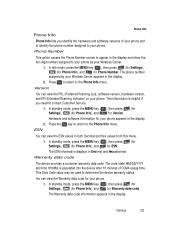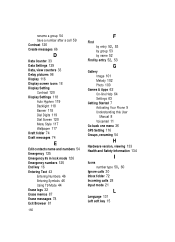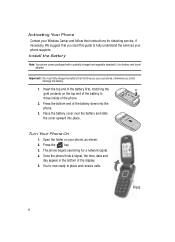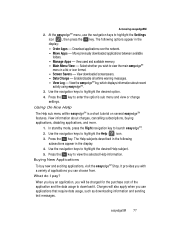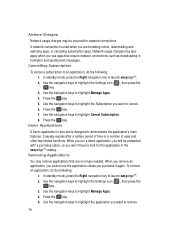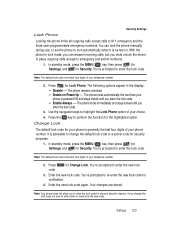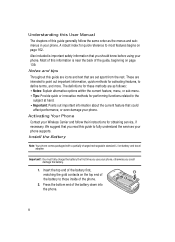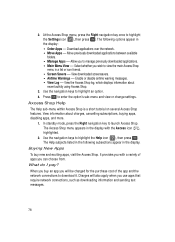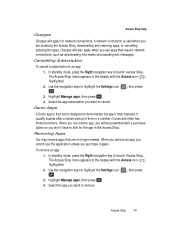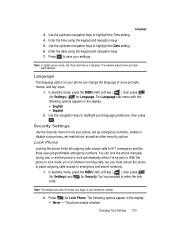Samsung SCH U340 - Cell Phone - Verizon Wireless Support and Manuals
Get Help and Manuals for this Samsung item

View All Support Options Below
Free Samsung SCH U340 manuals!
Problems with Samsung SCH U340?
Ask a Question
Free Samsung SCH U340 manuals!
Problems with Samsung SCH U340?
Ask a Question
Most Recent Samsung SCH U340 Questions
Where Can I Find A Transfer Cable For This Phone? I I Want To Transfer My Pictur
(Posted by BouscherMcBrides 2 years ago)
Where Is The Sim Card In This Phone?
(Posted by Marktbowen 4 years ago)
I Have Pictures On My Old Samsung Cell That Are Very Important To Me.pictures Of
a deceased family member that I would like to retrieve or transfer to my new generation cell phone. ...
a deceased family member that I would like to retrieve or transfer to my new generation cell phone. ...
(Posted by rangerreed556 6 years ago)
Forgot Screen Lock Password
forgot my screen lock password I've had the phone for several years just used it to store important ...
forgot my screen lock password I've had the phone for several years just used it to store important ...
(Posted by Juniorbrown76 7 years ago)
Sync
My car has SYNC available, is my Samsung Verizon/SCH-U340 compatable if so, how?
My car has SYNC available, is my Samsung Verizon/SCH-U340 compatable if so, how?
(Posted by bbbees 8 years ago)
Samsung SCH U340 Videos
Popular Samsung SCH U340 Manual Pages
Samsung SCH U340 Reviews
We have not received any reviews for Samsung yet.