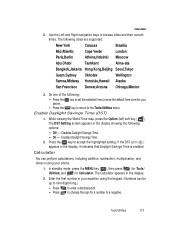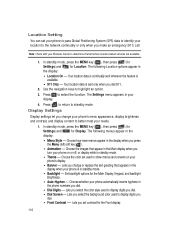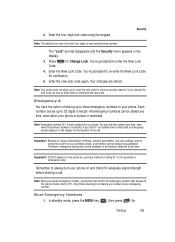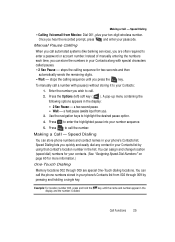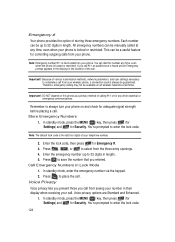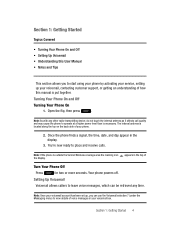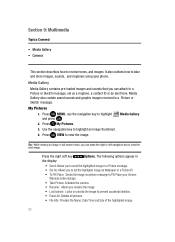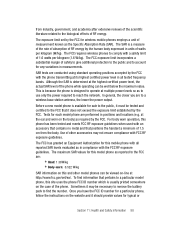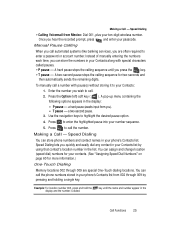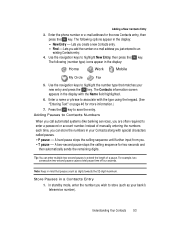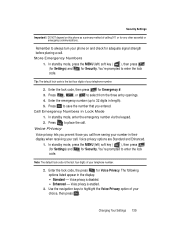Samsung SCH U340 Support Question
Find answers below for this question about Samsung SCH U340 - Cell Phone - Verizon Wireless.Need a Samsung SCH U340 manual? We have 8 online manuals for this item!
Question posted by Juniorbrown76 on April 13th, 2016
Forgot Screen Lock Password
forgot my screen lock password I've had the phone for several years just used it to store important numbers and pictures after I got a new phone the model # is SCH-U340 the numbers under battery are 02212502363 and 16BEC55B is there any special code I can use to unlock it and reset it any help would be greatly appreciated you can email me the answer if you don't care and thank you for your help and time
Current Answers
Answer #1: Posted by TechSupport101 on April 13th, 2016 2:39 AM
Hi. Unlike modern Android powered smartphone that will let you perform a hard reset using external keys to clear a lock or forgotten lock codes, SCH-U340 likely will require special equipment. You will therefore need to turn it in at your local service center to have it unlocked or reset for you. If the lock code is not requested when the U340 is powered without a SIM, the dial *2767*3855# and hit the call button.
Related Samsung SCH U340 Manual Pages
Samsung Knowledge Base Results
We have determined that the information below may contain an answer to this question. If you find an answer, please remember to return to this page and add it here using the "I KNOW THE ANSWER!" button above. It's that easy to earn points!-
General Support
...; details on how to delete all sounds and/or ringtones from your Verizon Wireless Handset. 2009 SCH-U750 Alias 2 SCH-U350 Smooth SCH-U490 Trance How Do I Delete All Sounds or Ringtones From My Verizon Wireless Phone? How Do I Delete All Sounds or Ringtones From My... -
SCH-u960 - How To Configure USB Settings SAMSUNG
... from a PC to the microSD memory card inserted in the phone Modem Mode: Allows the use of the Verizon Wireless Mobile Office kit to utilize the handset as a modem for Media Sync Mode follow the steps below: From the home screen, press Menu Press Settings & SCH-u960 - How To Transfer Pictures via Message Verizon Wireless Cell Phones > -
General Support
... with Yes highlighted press OK to disconnect from the PC From the standby screen, press OK for Menu Select Tools (2) Select USB Mass Storage (8) USB Mass Storage will permanently erase all memory cards out of reach of the Verizon Wireless Mobile Office kit to utilize your handset as this page. Service Provider Contact Information...
Similar Questions
I Have Pictures On My Old Samsung Cell That Are Very Important To Me.pictures Of
a deceased family member that I would like to retrieve or transfer to my new generation cell phone. ...
a deceased family member that I would like to retrieve or transfer to my new generation cell phone. ...
(Posted by rangerreed556 6 years ago)
Where Do I Find A Serial Number On My Samsung Cell Phone Model # Sch-s720c
(Posted by karatemanbb5 7 years ago)
Empty Mailbox On Samsung Sch U340 Phone?
How do I empty my mailbox on the Samsung SCH U340?
How do I empty my mailbox on the Samsung SCH U340?
(Posted by tinalears 8 years ago)
How To Disable Auto Lock On My Cell Phone Model Number Sch-s720c
(Posted by mfinst 10 years ago)
Samsung U340 Backup Issures
I am trying to find software that will allow me to download my Verizon Wireless backup assistant pho...
I am trying to find software that will allow me to download my Verizon Wireless backup assistant pho...
(Posted by jeffbedoll 13 years ago)