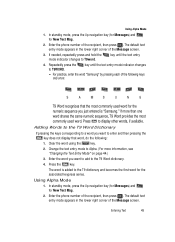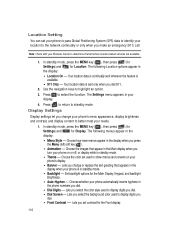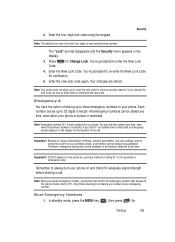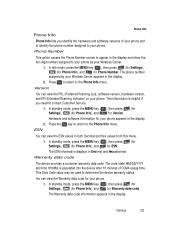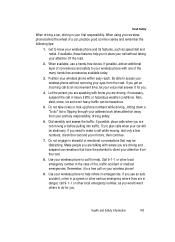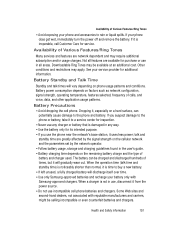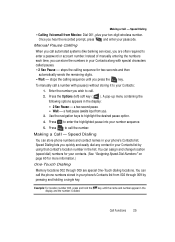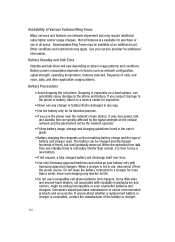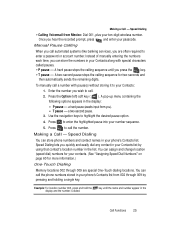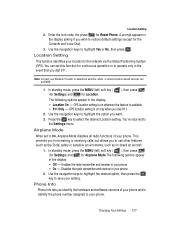Samsung SCH U340 Support Question
Find answers below for this question about Samsung SCH U340 - Cell Phone - Verizon Wireless.Need a Samsung SCH U340 manual? We have 8 online manuals for this item!
Question posted by jeffbedoll on April 24th, 2011
Samsung U340 Backup Issures
I am trying to find software that will allow me to download my Verizon Wireless backup assistant phone numbers from the Verizon website to a Samsung u340. Is there anything out there?
Current Answers
Related Samsung SCH U340 Manual Pages
Samsung Knowledge Base Results
We have determined that the information below may contain an answer to this question. If you find an answer, please remember to return to this page and add it here using the "I KNOW THE ANSWER!" button above. It's that easy to earn points!-
General Support
...confirm clearing the WAP browser Cache For further assistance with any Picture to delete, using the ... steps below : Select Media Center (1) Select Mobile Web (4) At the Verizon Home Page, press the right soft key for...Phone Settings (6) Select Security (6) Enter the lock code, default password is the last 4 digits of cell phone number, unless it has been changed Select Restore Phone...SCH-U430 Phone? -
General Support
... the following choices: Name Mobile Home Work E-Mail Group Ringtone...cell phone number) Select Erase All Entries (5) Press the left soft key for each of All Contacts You can also assign the contact to a group and assign the speed dial number of your choice to confirm the deletion of the contact's phone numbers. How Do I Create Or Delete A Contact On My Generic CDMA SCH-R350 (Freeform) Phone... -
General Support
...the cell phone number) ...SCH-U340? Please contact your service provider for further assistance regarding downloaded MP3's. U.S. Wireless Service inquiries regarding downloaded...allows users with WAP-enabled wireless devices to remove the application U.S. Top To delete All Contacts & Wireless Application Protocol, or WAP, is usually the last 4 digits of the Downloaded...
Similar Questions
I Have Pictures On My Old Samsung Cell That Are Very Important To Me.pictures Of
a deceased family member that I would like to retrieve or transfer to my new generation cell phone. ...
a deceased family member that I would like to retrieve or transfer to my new generation cell phone. ...
(Posted by rangerreed556 6 years ago)
How To Block My Cell Phone Number On Samsung Sgh-a157v
Would like to know how to block my phone number when I make a call to someone.
Would like to know how to block my phone number when I make a call to someone.
(Posted by diecastalley1 8 years ago)
Is The Samsung U340 Wall Charger In Stock At Walk Mart?
(Posted by terigill33 8 years ago)
Empty Mailbox On Samsung Sch U340 Phone?
How do I empty my mailbox on the Samsung SCH U340?
How do I empty my mailbox on the Samsung SCH U340?
(Posted by tinalears 8 years ago)
If Your Cell Phone Number Blocked And You Send Text Message Do You Get A
history report showing text message sent
history report showing text message sent
(Posted by WilsGal 10 years ago)