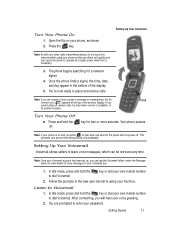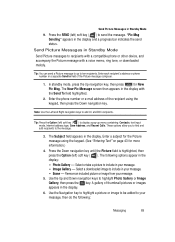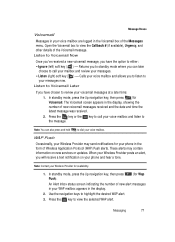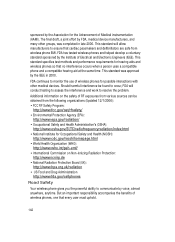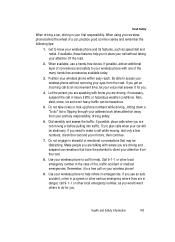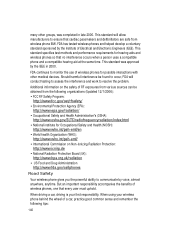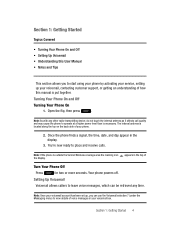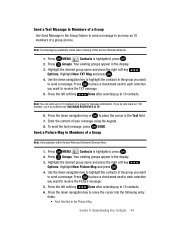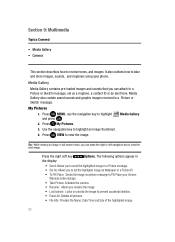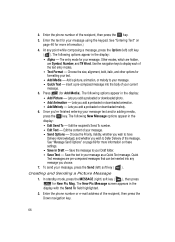Samsung SCH U340 Support Question
Find answers below for this question about Samsung SCH U340 - Cell Phone - Verizon Wireless.Need a Samsung SCH U340 manual? We have 8 online manuals for this item!
Question posted by rangerreed556 on October 23rd, 2017
I Have Pictures On My Old Samsung Cell That Are Very Important To Me.pictures Of
a deceased family member that I would like to retrieve or transfer to my new generation cell phone. How can I do this. I would appreciate your help on this. Thank you.
Current Answers
Answer #1: Posted by Fallenangel042088 on November 3rd, 2017 6:47 PM
Some cell phone providers can do it for you...i personally believe some photos should be kept more personal. You can send to your new device via Bluetooth or simply insert a microsd card into the old device...go into your settings and save all pictures to your sd card...then simply insert your sd card into your new device
Related Samsung SCH U340 Manual Pages
Samsung Knowledge Base Results
We have determined that the information below may contain an answer to this question. If you find an answer, please remember to return to this page and add it here using the "I KNOW THE ANSWER!" button above. It's that easy to earn points!-
General Support
How Do I Delete All Sounds or Ringtones From My Verizon Wireless Phone? details on how to delete all sounds and/or ringtones from your Verizon Wireless Handset. 2009 SCH-U750 Alias 2 SCH-U350 Smooth SCH-U490 Trance SCH-U470 Juke SCH-u410 ... -
SCH-u960 - How To Configure USB Settings SAMSUNG
... inserted in the phone Modem Mode: Allows the use of the Verizon Wireless Mobile Office kit to utilize the handset as a modem for Media Sync Mode follow the steps below: From the home screen, press Menu Press Settings & SCH-u960 - SCH-U960 STEP 3. Verizon Wireless Cell Phones > How To Transfer Pictures via Message Product : Cell Phones > Configure USB for... -
General Support
...quickly transferring files to utilize your computer. What Are USB Settings And How Do I Use Them On My SCH-U750 (Alias 2) Phone?...Important!: The plug-in connection that the minimum size limit for Menu Select Tools (2) Select USB Mass Storage (8) USB Mass Storage will permanently erase all memory cards out of reach of the Verizon Wireless Mobile Office kit to and from phones...
Similar Questions
Where Can I Find A Transfer Cable For This Phone? I I Want To Transfer My Pictur
(Posted by BouscherMcBrides 2 years ago)
How Do I Unlock My Verizon Wireless Samsung Model Sch-u490
(Posted by whxan 9 years ago)
Cant Recieve Picture Messages On Verizon Wireless Sch-u365
(Posted by pant1648 10 years ago)
Sending Pictures
I cannot send a picture to someone else. It comes up connecting, then it asks me if I want to retry....
I cannot send a picture to someone else. It comes up connecting, then it asks me if I want to retry....
(Posted by jwilcher 12 years ago)
Samsung U340 Backup Issures
I am trying to find software that will allow me to download my Verizon Wireless backup assistant pho...
I am trying to find software that will allow me to download my Verizon Wireless backup assistant pho...
(Posted by jeffbedoll 13 years ago)