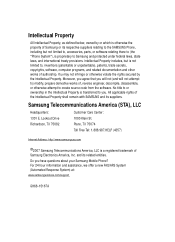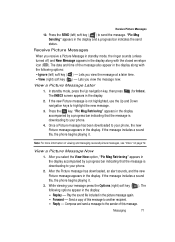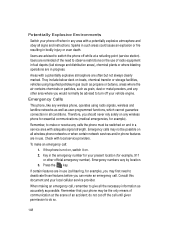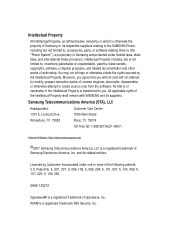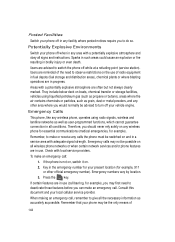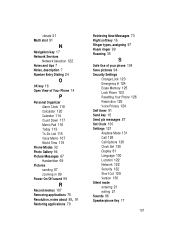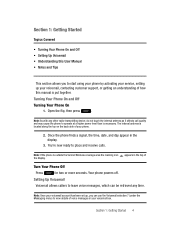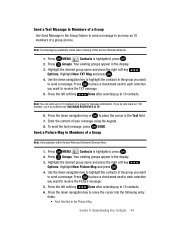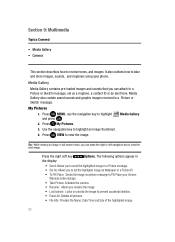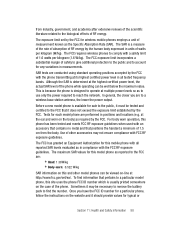Samsung SCH U340 Support Question
Find answers below for this question about Samsung SCH U340 - Cell Phone - Verizon Wireless.Need a Samsung SCH U340 manual? We have 8 online manuals for this item!
Question posted by BouscherMcBrides on February 28th, 2022
Where Can I Find A Transfer Cable For This Phone? I I Want To Transfer My Pictur
The person who posted this question about this Samsung product did not include a detailed explanation. Please use the "Request More Information" button to the right if more details would help you to answer this question.
Current Answers
Answer #1: Posted by SonuKumar on March 1st, 2022 7:29 AM
https://www.amazon.com/Samsung-Original-Travel-Chargers-Others/dp/B0048J8MP4
https://www.amazon.com/Taelectric-Charger-Samsung-SCH-U340-Phone/dp/B07QBQKS13
Please respond to my effort to provide you with the best possible solution by using the "Acceptable Solution" and/or the "Helpful" buttons when the answer has proven to be helpful.
Regards,
Sonu
Your search handyman for all e-support needs!!
Related Samsung SCH U340 Manual Pages
Samsung Knowledge Base Results
We have determined that the information below may contain an answer to this question. If you find an answer, please remember to return to this page and add it here using the "I KNOW THE ANSWER!" button above. It's that easy to earn points!-
SCH-u960 - How To Configure USB Settings SAMSUNG
... select the USB mode each time the USB data cable is connected to the phone and to utilize the handset as a modem for Media Sync Mode follow the steps below: From the home screen, press Menu Press Settings & Verizon Wireless Cell Phones > How To Transfer Pictures via Message Tools Scroll down then press USB... -
General Support
...PC & files requires a direct USB connection between a PC and the handset along To transfer Pictures or Videos using a PC, follow the steps below : Make sure both the PC &...Connection feature allows you want to pair with the PC Exchange PIN code(s) on the phone when downloading is being copied, modified, transferred or forwarded. USB Cable Please Note: The Media... -
General Support
... SPH-M550 (Exclaim) Phone And My Computer? Call disabled" Paste or Drag & paste the Photo(s) or Video(s) into the memory card slot located on , in pairing mode, and in to the Sprint PCS Picture Mail Web site to send files?" SPH-M550 (Exclaim) Picture/Video Transfer Methods USB Cable Memory Card MMS...
Similar Questions
Where Is The Sim Card In This Phone?
(Posted by Marktbowen 4 years ago)
I Have Pictures On My Old Samsung Cell That Are Very Important To Me.pictures Of
a deceased family member that I would like to retrieve or transfer to my new generation cell phone. ...
a deceased family member that I would like to retrieve or transfer to my new generation cell phone. ...
(Posted by rangerreed556 6 years ago)
Transfer Pictures From Computer To Phone
how to transfer pictures from computer to phone
how to transfer pictures from computer to phone
(Posted by kjmoon 8 years ago)
Cant Recieve Picture Messages On Verizon Wireless Sch-u365
(Posted by pant1648 10 years ago)
Samsung U340 Backup Issures
I am trying to find software that will allow me to download my Verizon Wireless backup assistant pho...
I am trying to find software that will allow me to download my Verizon Wireless backup assistant pho...
(Posted by jeffbedoll 13 years ago)