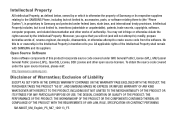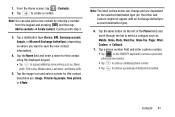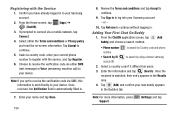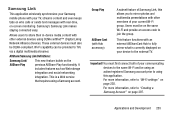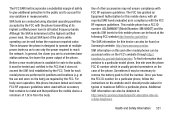Samsung SM-N900T Support Question
Find answers below for this question about Samsung SM-N900T.Need a Samsung SM-N900T manual? We have 2 online manuals for this item!
Question posted by bennyl on October 22nd, 2014
How To Transfer Samsung Cell Phone Model Sm-b3111y Photos To Computer
The person who posted this question about this Samsung product did not include a detailed explanation. Please use the "Request More Information" button to the right if more details would help you to answer this question.
Current Answers
Related Samsung SM-N900T Manual Pages
Samsung Knowledge Base Results
We have determined that the information below may contain an answer to this question. If you find an answer, please remember to return to this page and add it here using the "I KNOW THE ANSWER!" button above. It's that easy to earn points!-
General Support
...transfer files from the Echo: Echo menu on the upper toolbar. Save as Bass booster: Bass booster menu at the right and Fade in: Fade in the Music menu. (Refer to Mobile Phone) From PC to a music file. Photo...bottom of the , click the scissors icon ("x") at the second step and select a phone model, size, and file format in the title of the bar to delete it and choose Apply ... -
SCH-u640 - How To Take and Send Pictures SAMSUNG
... the steps below: While in places where you may interfere with another person's privacy 19048. Product : Cell Phones > Verizon Wireless Cell Phones > SCH-U640 STEP 5 STEP 1. How To Transfer MP3s To Phone via Memory Card To take photos of people without their permission in places where cameras are not allowed in standby mode, press the... -
General Support
...confirm the deletion of wireless data products, including easy edge SM Phones powered by BREW™, issues. Please contact your service...Application Protocol, or WAP, is usually the last 4 digits of cell phone number) Select Erase All Entry (5) Press the left soft key...Downloaded Content Delete All Call Logs Delete All Images/Photos/Videos All Sounds/Ringtones Clear WAP Cache All MP3s All...
Similar Questions
How To Come I Can't Text?
I got a new Samsung Galaxy S3 on January 4, 2015. When I turned on the phone I wanted to text my dad...
I got a new Samsung Galaxy S3 on January 4, 2015. When I turned on the phone I wanted to text my dad...
(Posted by avihoganappell 9 years ago)
After My Ipad Suffered A Meltdown I Am Unable To Print From My Imac, Ipad Or Iph
My phone and Ipad attempt to print, acknowledging the printer is within range however the IMac no lo...
My phone and Ipad attempt to print, acknowledging the printer is within range however the IMac no lo...
(Posted by sdurrant 9 years ago)
How Do I Fix A Galaxy S3 That's Been Stuck On Boot?
When I started to update my phone to the newest update my phone installed it, restarted itself, and ...
When I started to update my phone to the newest update my phone installed it, restarted itself, and ...
(Posted by 987mrmatt 9 years ago)
Samsung Cell Phone Model#sch-u660
how do i download music from computer to phone
how do i download music from computer to phone
(Posted by djantill 10 years ago)
How Do I Transfer Pics On My Cell Phone Model Num Sch-r500 To My Pc
(Posted by markmarkus99 13 years ago)