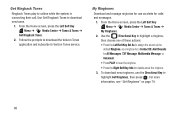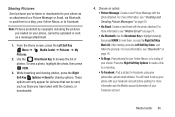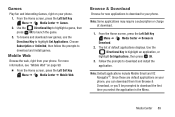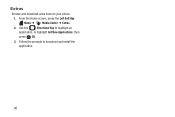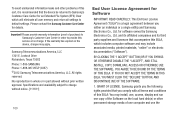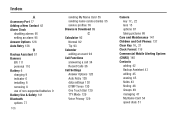Samsung SCH-U365 Support Question
Find answers below for this question about Samsung SCH-U365.Need a Samsung SCH-U365 manual? We have 2 online manuals for this item!
Question posted by sekpeac on August 25th, 2013
Where Do I Download Samsung Sch-u365 Gusto 2 Drivers Download For My Cell Phone
The person who posted this question about this Samsung product did not include a detailed explanation. Please use the "Request More Information" button to the right if more details would help you to answer this question.
Current Answers
Related Samsung SCH-U365 Manual Pages
Samsung Knowledge Base Results
We have determined that the information below may contain an answer to this question. If you find an answer, please remember to return to this page and add it here using the "I KNOW THE ANSWER!" button above. It's that easy to earn points!-
SCH-R860 - How To Transfer MP3 Files Using USB Cable SAMSUNG
...application installs the necessary USB drivers onto your PC. USB (Universal Serial Bus) is a type of plug-in loss of the New Samsung PC Studio, go to and from phones, or for quickly transferring...Storage USB setting. In a handset, USB is being accessed or transferred. SCH-R860 - Product : Cell Phones > For a free download of data and/or damage to the memory card or to Transfer JPEG Files... -
General Support
... resetting phone to factory default settings This reset will free up some of the memory for all sounds pricing and availability in your area as well as for Yes to confirm deleting all Alltel Axcess Web inquiries regarding clearing the WAP browser cache on the SCH-R500 (Hue) handset. To delete downloaded... -
General Support
... image, using the keypad (Last 4 digits of cell phone number) Select Erase All Entries (5) Press the left soft key for all inquiries regarding downloaded Music, Sounds or Ringtones. To remove personal information ...voice memos How Do I Delete All Of My Personal Information From My Generic CDMA SCH-R350 (Freeform) Phone? Press the right soft key for Mark All then press the left soft key ...
Similar Questions
Unlocking Cell Phone
I work at a prison, we reovered a cell phone. It was locked when we found it . Need to unockit to ru...
I work at a prison, we reovered a cell phone. It was locked when we found it . Need to unockit to ru...
(Posted by rguerra12130 10 years ago)
Where Do I Download Samsung Sch-u365 Drivers For My Cell Phone
(Posted by chadandr 10 years ago)
Samsung Gusto Ii Cell Phone
i have a samsung gusto II cell phone and would like to be able to take pictures with this phone and...
i have a samsung gusto II cell phone and would like to be able to take pictures with this phone and...
(Posted by barb135691 10 years ago)
Caller Id Issues With Samsung Sch-u370 Cell Phone
hi, I have a samsung sch-u370 cell phone with no data plan. The issue I am having is that it constan...
hi, I have a samsung sch-u370 cell phone with no data plan. The issue I am having is that it constan...
(Posted by chelseabean2005 12 years ago)
Samsung Cell Phone Drivers
where can i find a driver for my samsung schu360 cell phone
where can i find a driver for my samsung schu360 cell phone
(Posted by mecric01 12 years ago)